You add new Clients from the admin area of your WordPress site.
Inside your WordPress site, go to Projects > New Client.
You can create both Client and Client Users from this screen. If you’re unsure of the difference, read this guide. The short version is that the Client is the company, and the Client Users are the people:
- Client: Apple
- Client User: Steve Jobs, Tim Cook, Jony Ive
The image below shows that the Client is “Apple”. Also in this image, you can see that multiple Client Users are assigned to this Client.
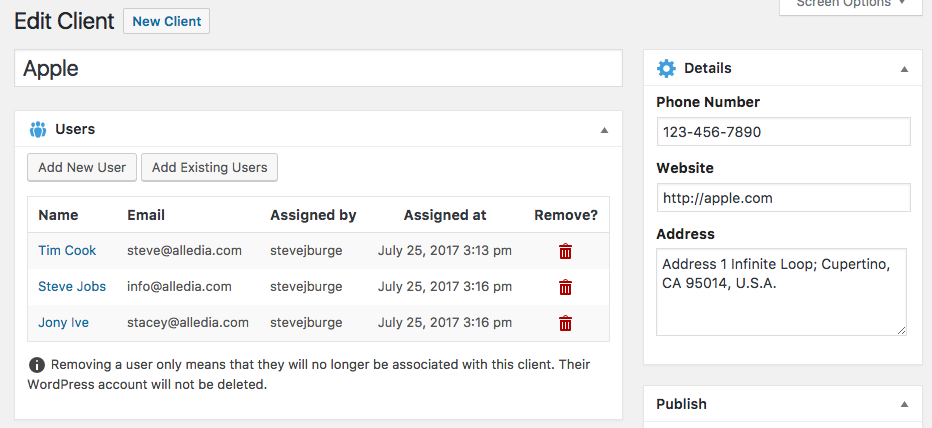
Creating New Client Users
Any Client User must already have an account on your WordPress site.
You can create accounts by following these steps:
- Go to the “Users” link in your WordPress admin menu.
- Create a new user.
- Place the user in the “UpStream Client User” role.
Once that’s done, follow these steps:
- Go to Projects > Clients.
- Edit a Client.
- Click “Add Existing User”.
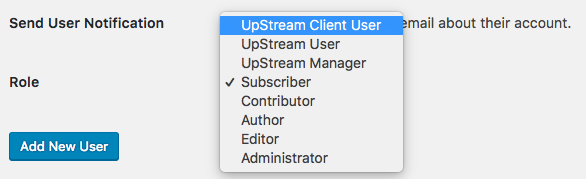
- You will be asked to choose from a list of all existing WordPress users who have the “UpStream Client User” role:
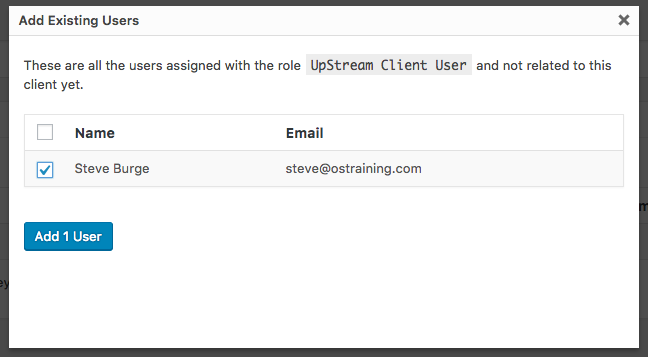
If you want to find out what Client Users can and can not do, click here to read about Client User permissions.
