If you’re having trouble with permissions in UpStream, one common solution is to reset the permissions to their default value.
- In your WordPress admin area, go to UpStream > General.
- Scroll down to the “Maintenance” area.
- You’ll see an area called “Add default UpStream capabilities”.
- Click these buttons to reset the permissions for the user roles:
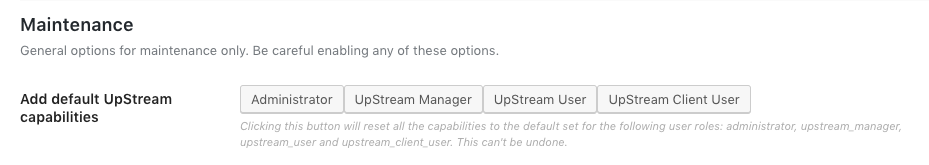
The “Administrator” role is part of the WordPress core. By default, UpStream provides those other three user groups:
- UpStream Manager
- UpStream User
- UpStream Client User
If you would like to see what each role can do by default, you can check out our Default UpStream Permissions Chart
