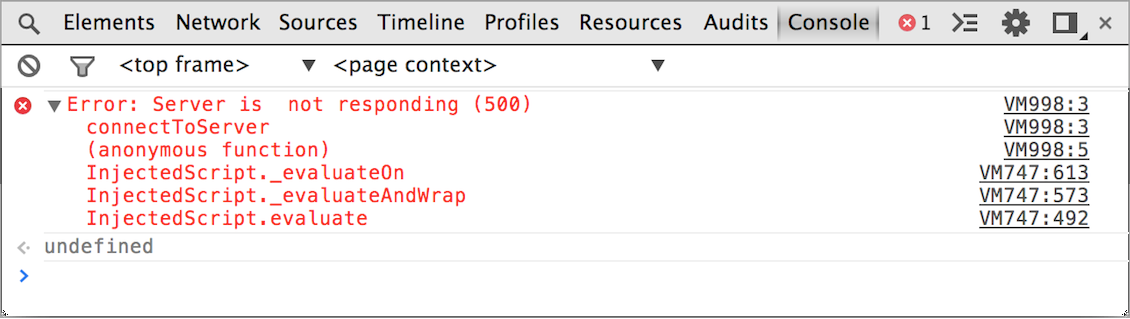If buttons or actions are not working on the frontend or admin area of your UpStream site, you may have a conflict with another plugin. Or, you might have found a bug in UpStream.
The best way to debug errors UpStream is to use the Chrome browser.
- Visit the frontend of UpStream using Chrome.
- Right-click to bring up the options show in the image below.
- Click “Inspect element”.
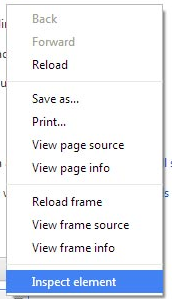
- You will now see a sidebar in Chrome that looks like this next image.
- Click the “Console” tab:
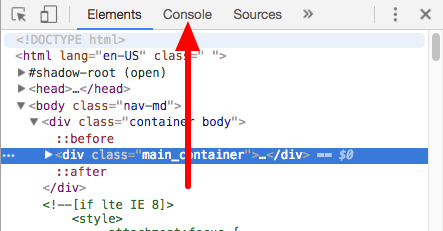
- Try the action in UpStream that’s not working. For example, one customer reported that the “delete” button was not working for discussion. In that example, they need to click “delete”.
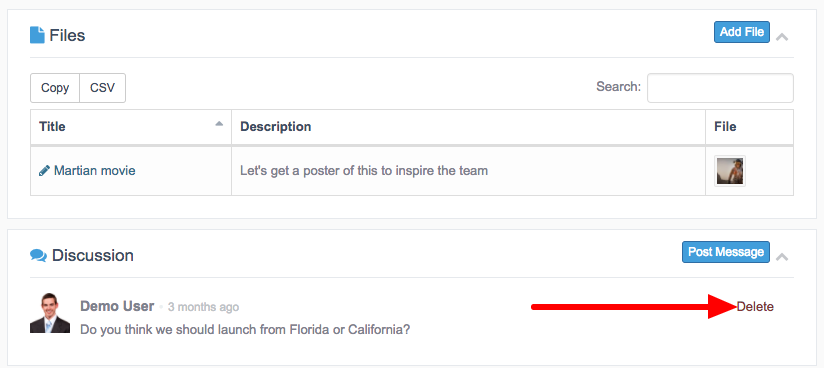
- You may now see some errors in the “Console” tab. Copy those errors and report them to our team at help@upstreamplugin.com.