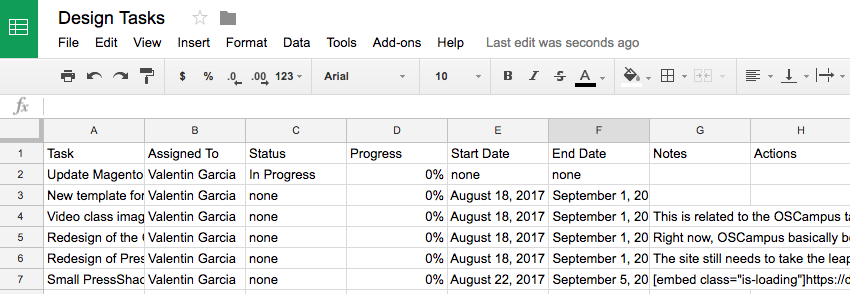All the content you store in UpStream can be easily exported to both Text and CSV format.
Milestones, Tasks, Bugs, and Files all have a “Copy” and a “CSV” button available.
Exporting to Text
The “Plan Text” button allows you to export the data to a file using the .txt format:
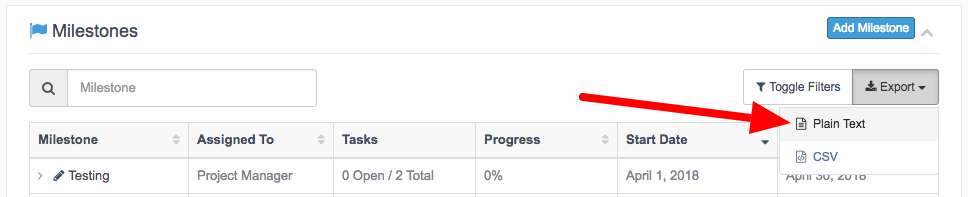
After clicking the “Plain Text” button, a file download will start. A TXT file will be sent to your computer. This image shows the data after being opened with a text editor:
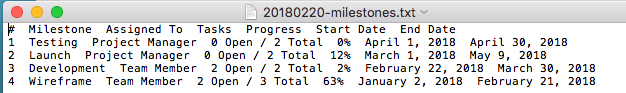
Exporting to CSV
The “CSV” button allows you to export the data to CSV format:
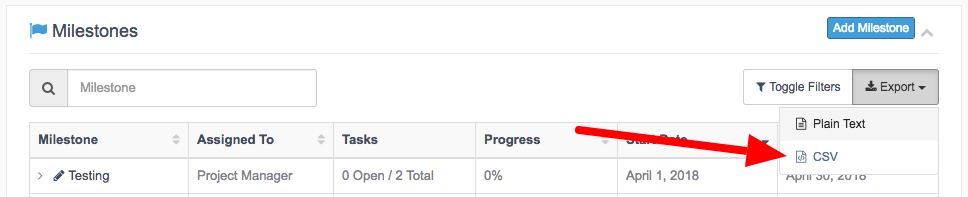
After clicking the “CSV” button, a file download will start. A CSV file will be sent to your computer. The CSV file can be imported into other programs. This image shows the data after import into Google Sheets: