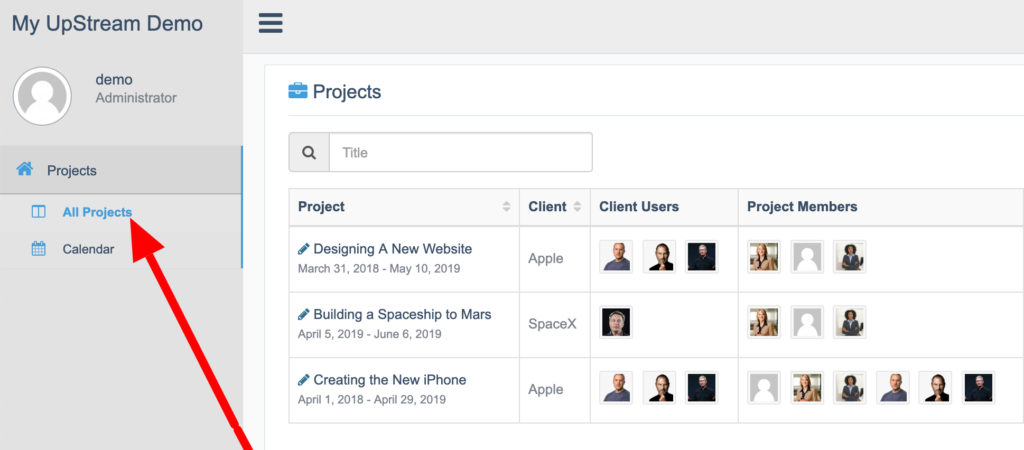UpStream is a project management plugin for WordPress.
This video is an introduction to using UpStream. There is a text introduction below the video and much more documentation at this link.
Step #1: Adding a Project
To add a Project, hover over ‘Projects‘ in your WordPress admin area and then click on ‘New Project‘.
Fill in the basic details on the right of the screen such as Project Owner, the Client, Project Status and start and end dates.
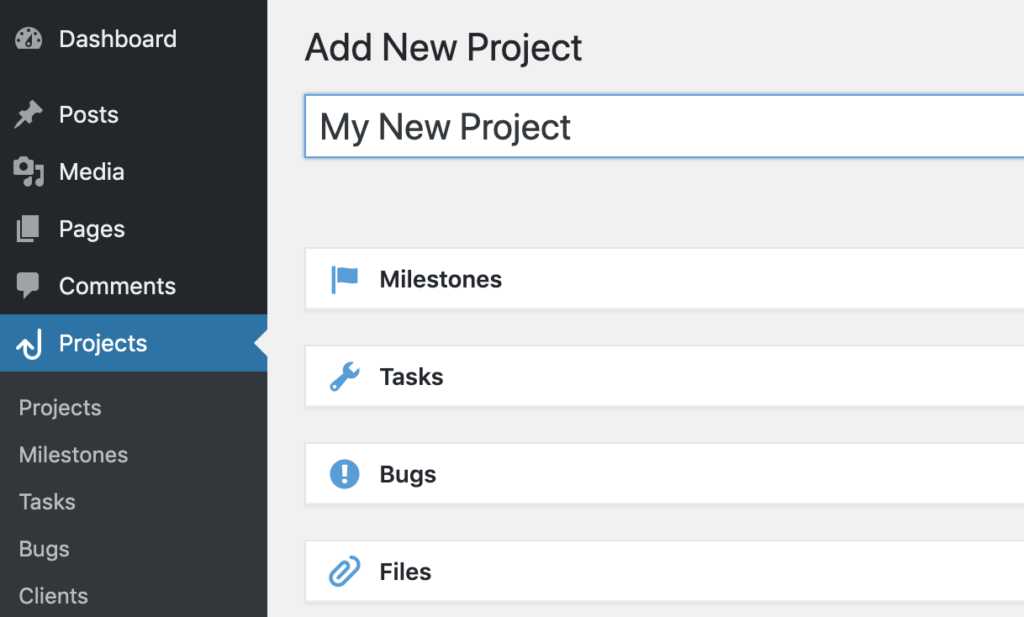
Step #2: Viewing your projects
To view your project, simply click on the Permalink at the top of the page and you will be taken to the frontend view of the project.
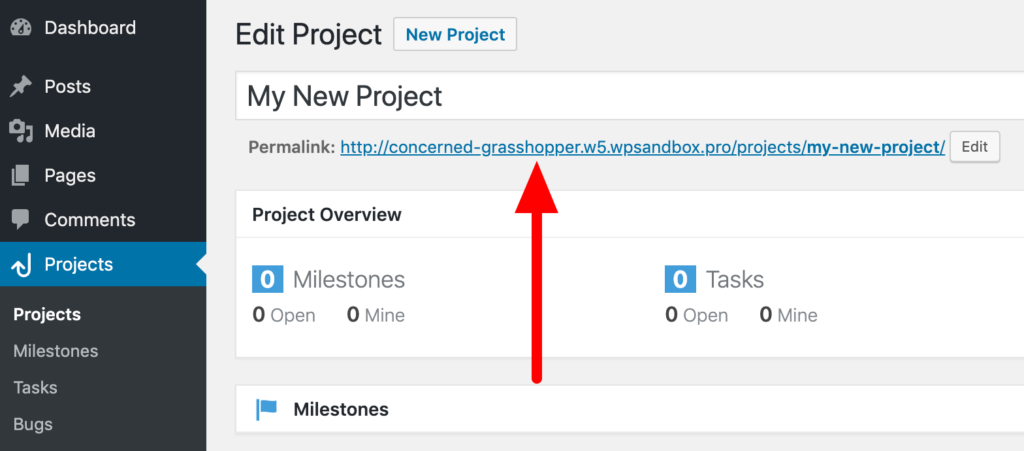
Once you are in the frontend view, you can also click the ‘All Projects‘ link on the left hand sidebar to view a list of all the projects that you are currently involved in.