The process for uninstalling UpStream is the same for any other WordPress plugin.
Inside your WordPress site, go to “Plugins”, and click the “Deactivate” link under UpStream.
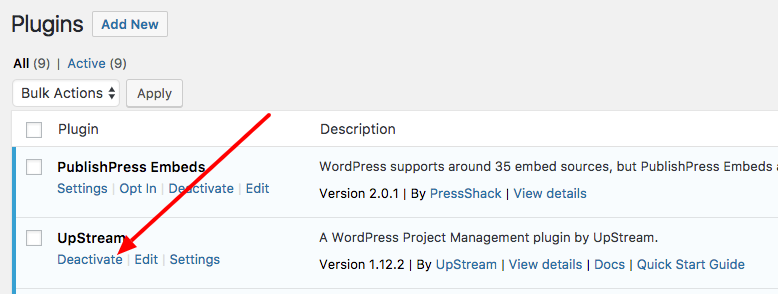
Once UpStream has been deactivated, you can uninstall the UpStream. To do this, click “Delete” next to UpStream:
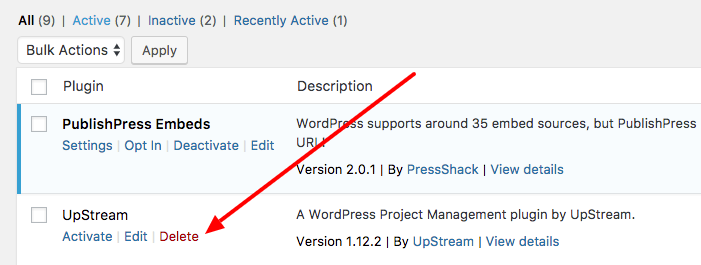
By default, all your UpStream data will remain intact after uninstalling.
If you want to fully remove UpStream, together with all the associated data and user groups, this what to do:
- Go to “UpStream”, then “General Settings”.
- Check the box “Remove all data on install?”.
- Click “Save”.
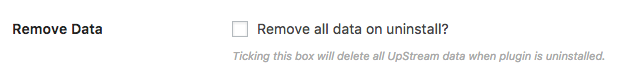
- Go to the “Users” menu link and make sure that all users are removed from UpStream user roles.
Now you can safely uninstall UpStream and all your data will be removed.
