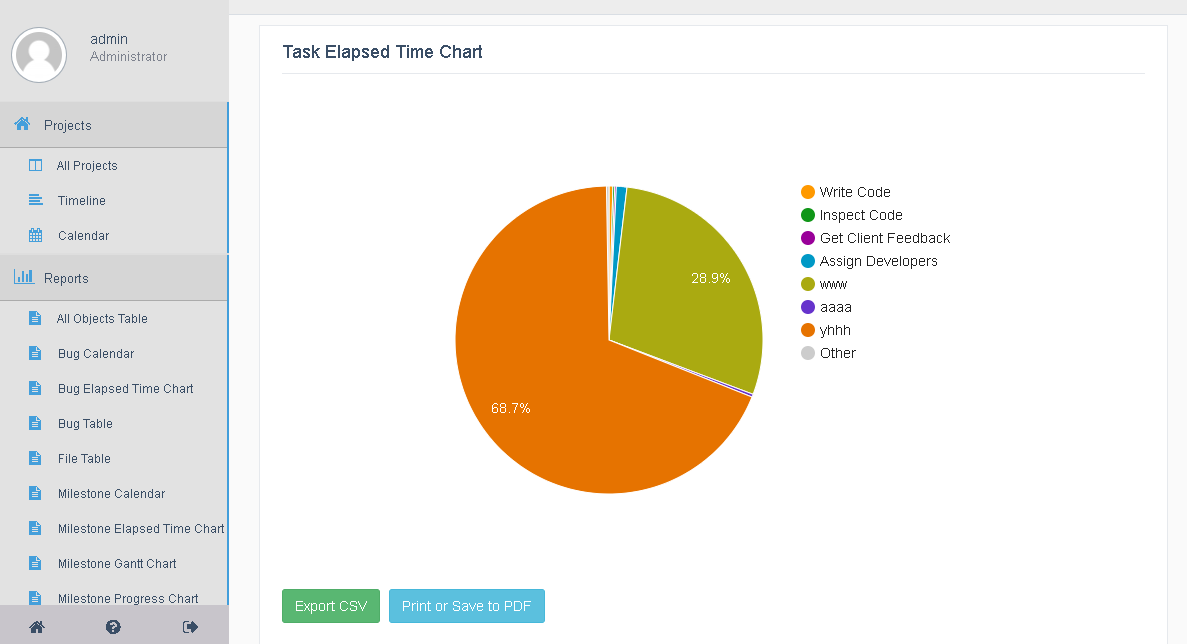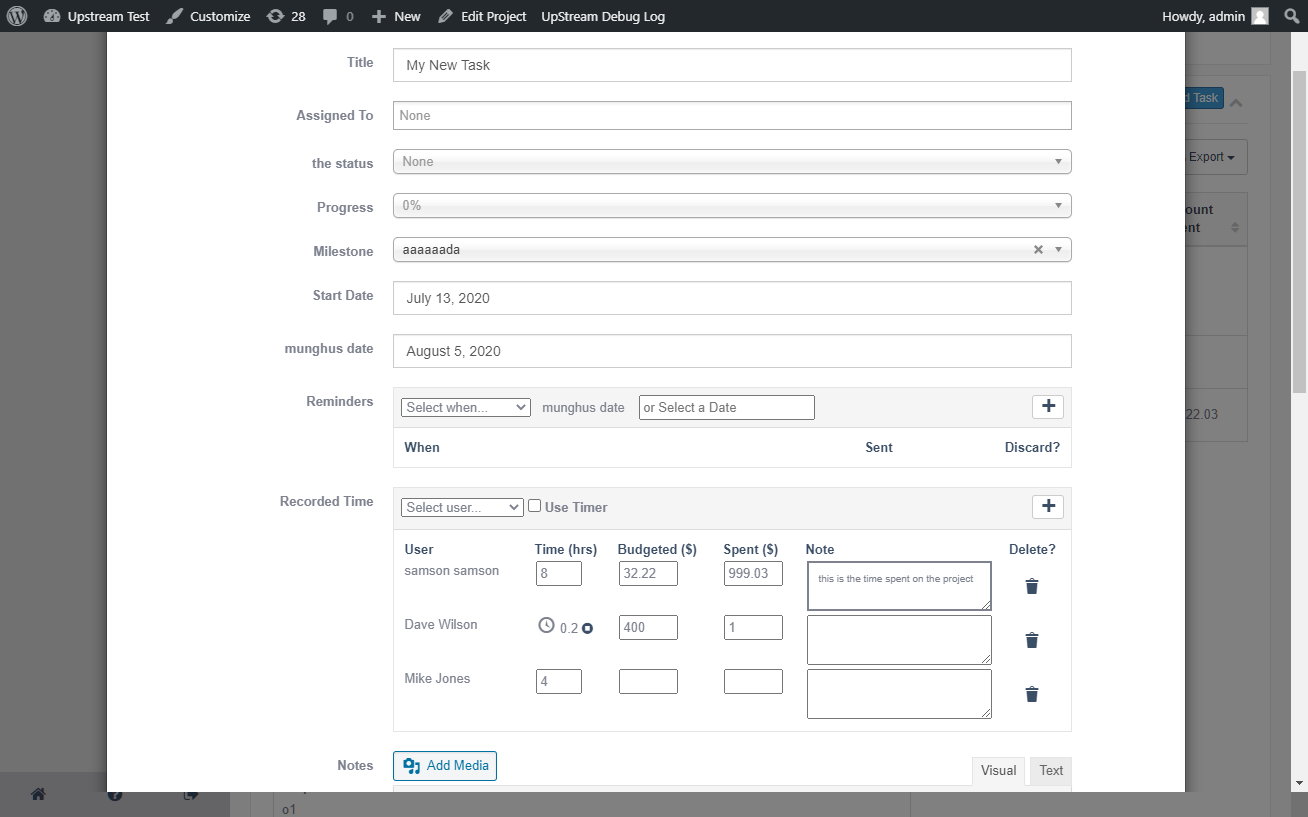UpStream Time Tracking allows you to track the time you and your team spend on tasks, projects, and bugs.
With the UpStream Time Tracking extension, you can track the time spent on all parts of your project. You can enter time manually, or use the built in timers to record time spent automatically.
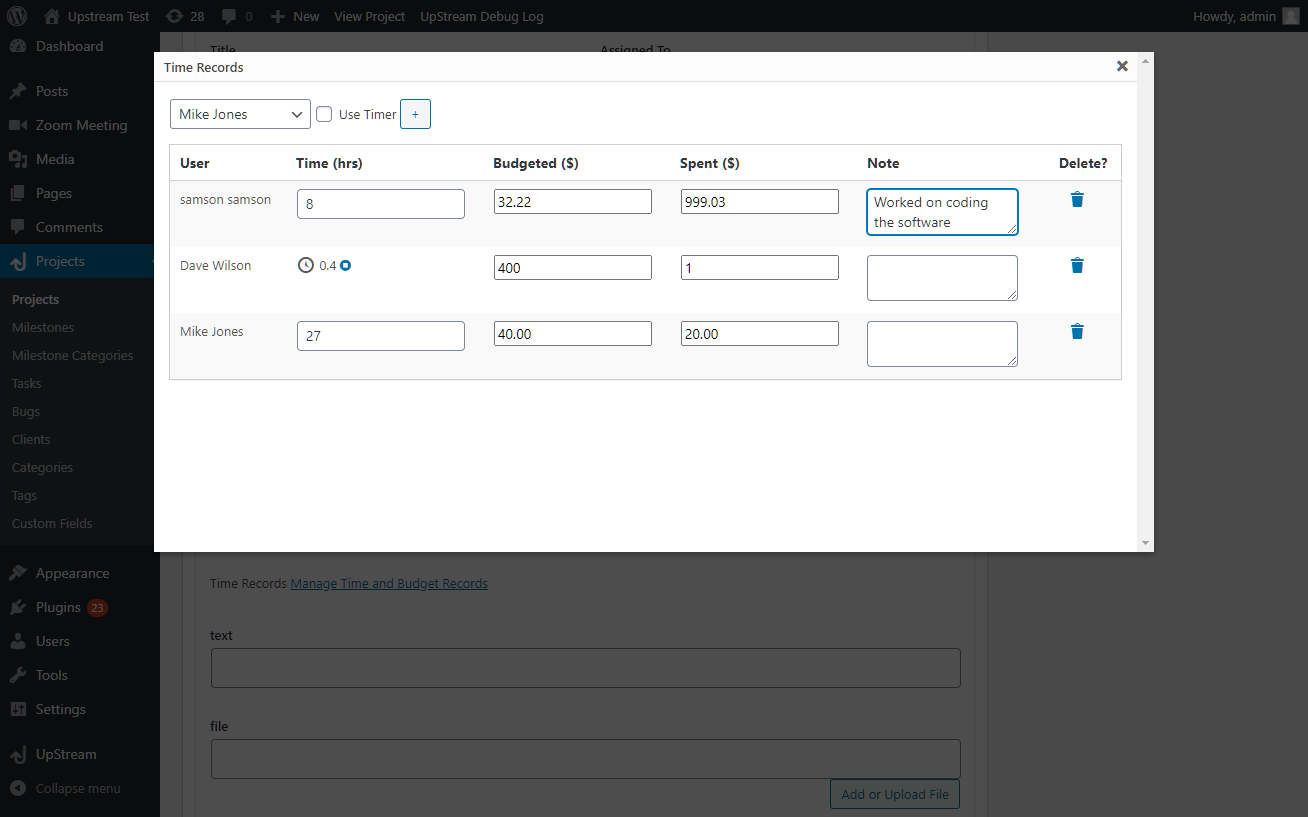
View elapsed time, as well as budget and amount spent on projects, tasks, and more.
For each task and bug, you can add multiple time and budget entries. Each entry has a user, time spent, budgeted money amount, money spent, and notes. You can either enter time spent manually, or use a timer to automatically record time spent.
Elapsed time and budgets roll up and can be viewed in the task list. Each project also contains information about total time and budget spent on the project.
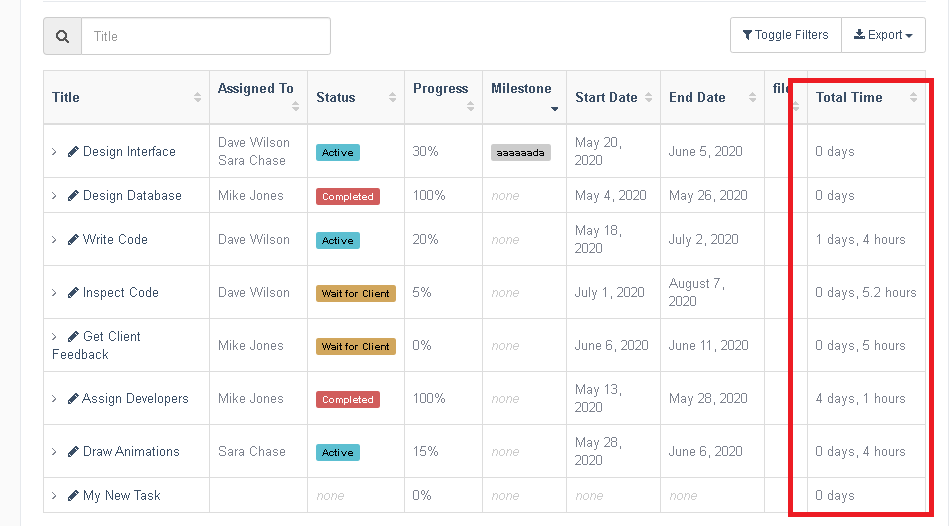
See pie chart reports of time and money spent, as well as budgets
If you have the UpStream Reporting module, you can view pie charts and other graphical reports of time or money spent — as well as budgets — on each task, milestone, project, or bug.
Reports can also be filtered by elapsed time, budgets, or amount spent.