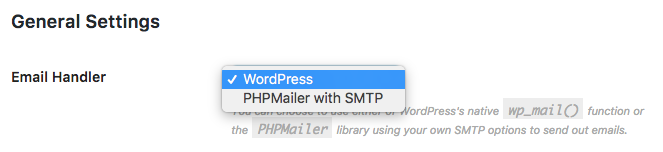This extension allows you to send email updates and reminders to people working on your projects
The extension is essential for keeping people up-to-date on projects.
Users will be notified whenever Milestones, Tasks or Bugs are assigned to them. They can also get reminders when a due date approaches.
Send notifications to your team members
The Email Notifications extension allows you to send emails to keep your team members up-to-date.
Users will be notified whenever Milestones, Tasks or Bugs are assigned to them.
For example, if you assign a Milestone to one of your users, they’ll receive an email like this:
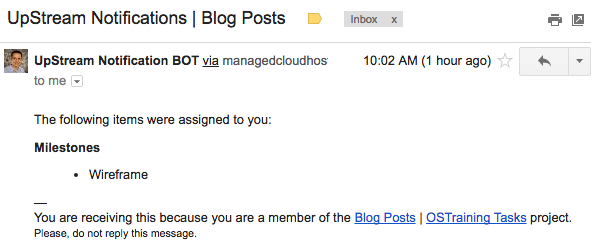
If you assign a Bug to a user, and it’s associated with a Milestone, they’ll receive an email that shows both of those updates:
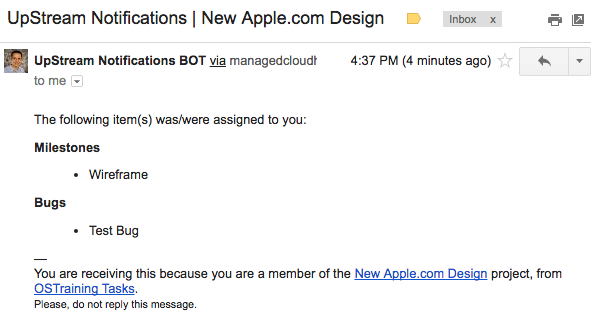
Set up reminder notifications
Inside the Email Notifications extension, you can choose to set up reminders for the Projects, Tasks, Milestones on your site:
- A day before
- Two days before
- Three days before
- A week before
- Two weeks before
If you choose any of these options, they will automatically be applied to all new Milestones, Tasks and Bugs.
Reminders will be sent to any users who have been assigned to those items.
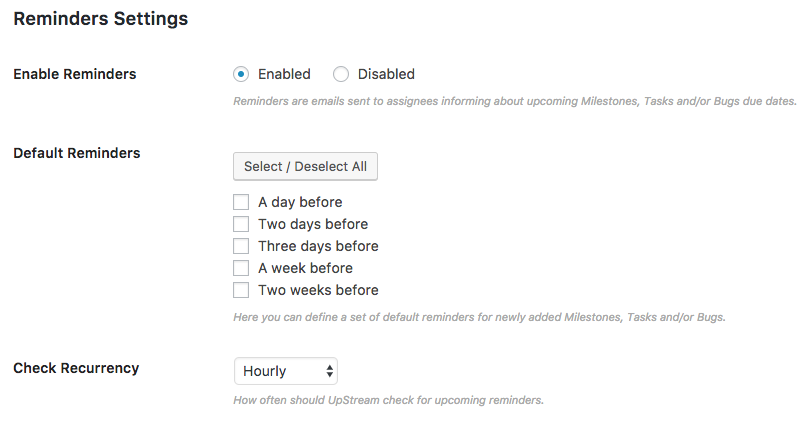
Customize your notification schedule
You can also customize reminders for individual items. This next image shows the editing screen for a single task. If you have the Email Notifications extension installed, a “Reminders” section will be available.
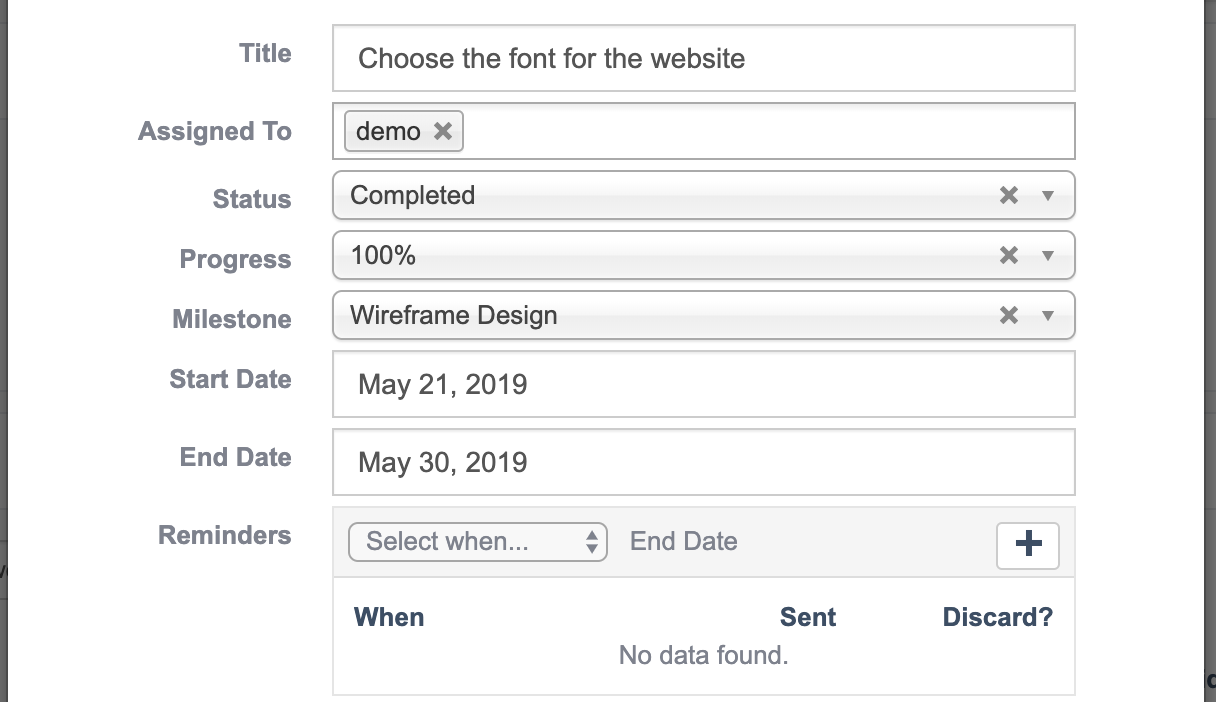
Using this editing screen, you can add custom notifications for just this single task:
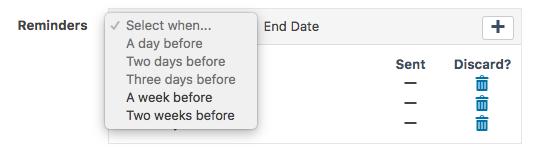
High deliverability for emails
You can choose to use either of WordPress’s native wp_mail() function or the PHPMailer library using your own SMTP options to send out emails.
There is also a testing feature built into Email Notifications so you can send out test messages and make sure your emails are being received.