
UpStream 1.26 Has Big Gantt Chart Improvements
UpStream 1.25 was released last week, but we’re already moving forward again.
UpStream 1.26 is here and it brings big improvements to the Project Timeline / Gantt Chart feature in UpStream.
New Project Timeline page
When you update, there will be a new “Timeline” link on the frontend of your projects:
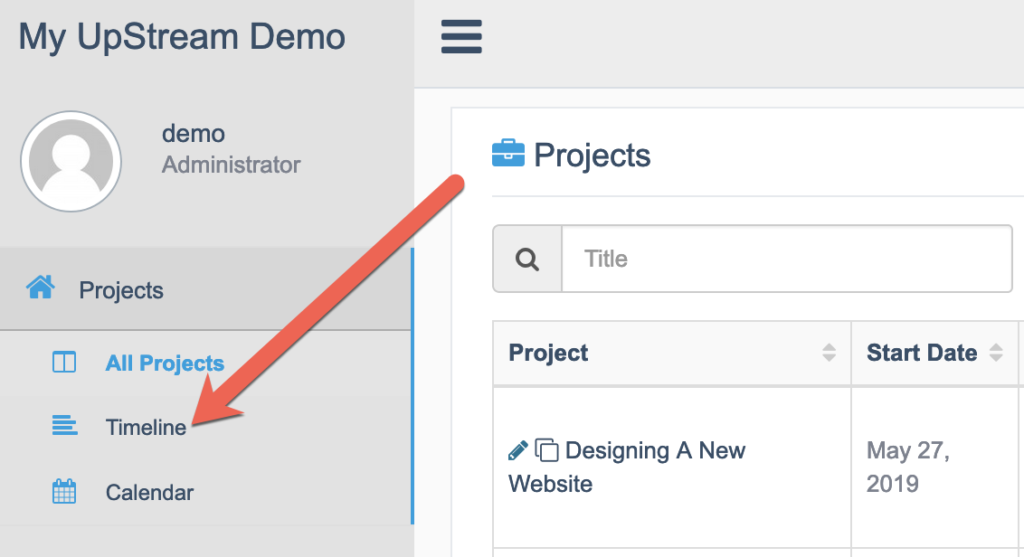
This “Timeline” link leads to a big new version of the Project Timeline extension. This is the Gantt Chart for UpStream. This chart gives you an overview of all the Milestones across all your projects.
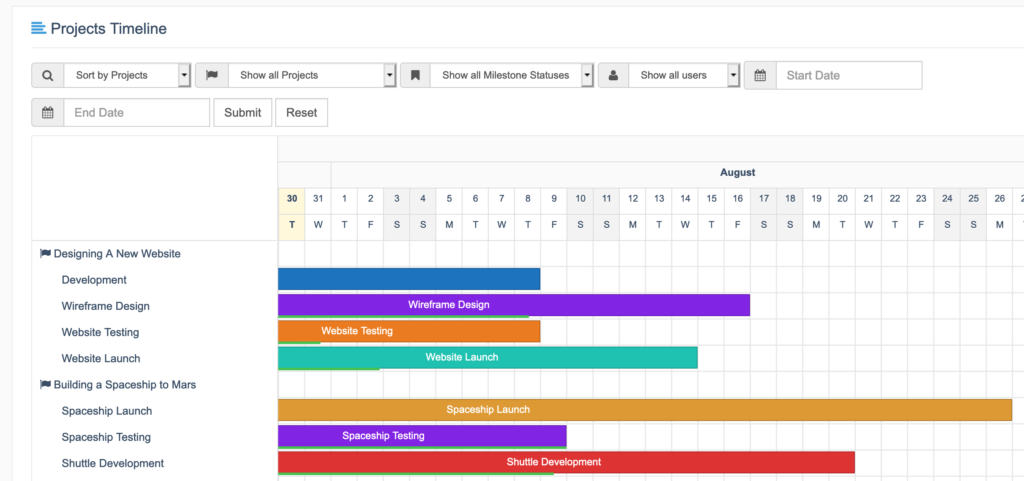
Milestone Categories
For large sites, there’s now the option to categorize your Milestones.
Beyond the ability to organize and filter your Milestones, the main benefit is the color on the frontend. If you choose a color for Milestone Category, it will cascade down to all the Milestones in that category. This will work unless you’ve also picked a color for a single Milestone.
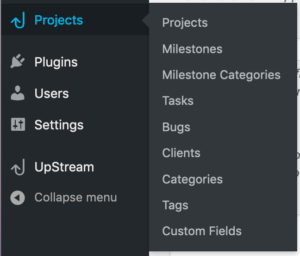
You can disable this feature by going to UpStream > Settings > Disable Milestone Categories:
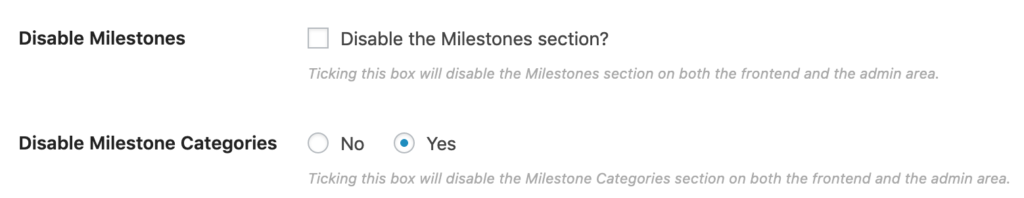
See all your projects on the frontend
We added an option to show all your projects in the left sidebar on the frontend:
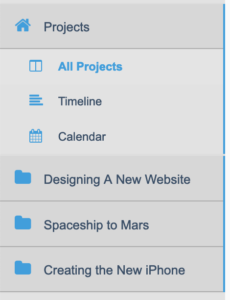
You can enable or disable this feature by going to UpStream > Settings > Show all projects in the frontend sidebar
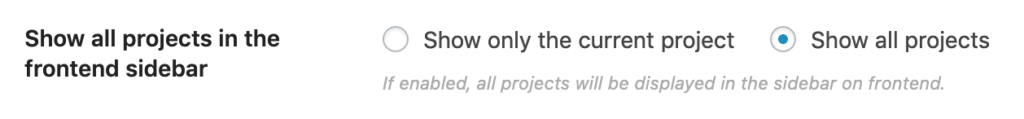
More notifications
We are working on improved notifications for UpStream. In the short term, there is a change to notifications: new comments/discussions will send an email to everyone in a project.
Other updates
To make these changes possible, there were releases for three UpStream extensions:
- Project Timeline, version 1.3.0. See the changelog.
- Copy Project, version 1.1.4. See the changelog.
- Frontend Edit, version 1.10.0. See the changelog.

Looks like an exciting update and you have your discount. I would 100% buy this if it worked independent of the theme that is required and also had some nice woocommerce integration. Crying out for it guys 🙂
Thanks James. I appreciate your feedback. Sorry -we work at the pace we can when it comes to new features such as WooCommerce,
I totally understand just a little too eager here to be honest. Only one way to do things and that is the right way 🙂
Can we use resources with your system, especially in gantt ? and show several projects with task by users ? Have you a live demo ? ( like resources managment in easyredmine https://monosnap.com/file/tZLe5LuHq9gmWDbnlS0J3nyWlMPS6D ) Thanks
Hi Yannick. Sure, you can get a demo with all the features https://upstreamplugin.com/demo/
Long descriptions seem to overlap the parameters of the chart on the front editor. It looks really bad and obviously it’s not legible.
Also, members of my team have a hard time uploading and downloading files and photos.
Hi Kiara. Please contact our support desk. It’s hard to provide accurate help via the comments