
UpStream 1.24 Has Flexible Milestones and User Roles
UpStream 1.24 is now available and it has several features to add flexibility to your projects.
One key new feature is that you can create unique Milestones for each project. In previous versions of UpStream, there was a general set of Milestones that were shared across projects.
In this UpStream release, you are also free to add any users to your projects. Your users no longer have to be in a specific role.
Please read before updating
This update does require a data migration. Please backup your site before updating.
We wrote a small migration script to move the old milestones to the new structure. This should automatically after you update.
However, if you don’t see the “Milestones” link, go UpStream > Settings and look for the “Migrate Legacy Milestones” button. Click “Start Migration”.
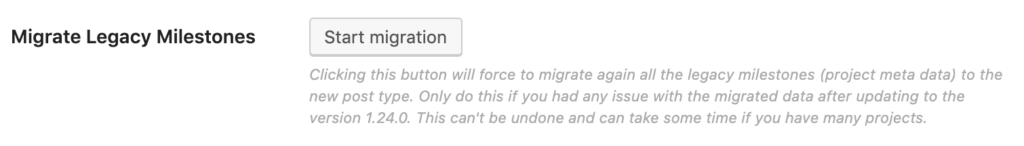
If the update doesn’t work, don’t worry. All your data is safe. You can use your site backup, or use this technique to rollback to a previous version of UpStream.
Flexible milestones
After installing UpStream 1.24, you will see a new “Milestones” link in the admin area:
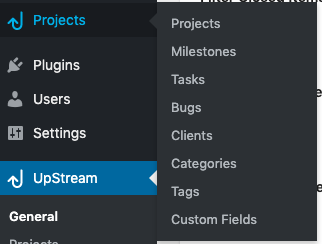
The Milestones screen has a list of all the milestones on your site.
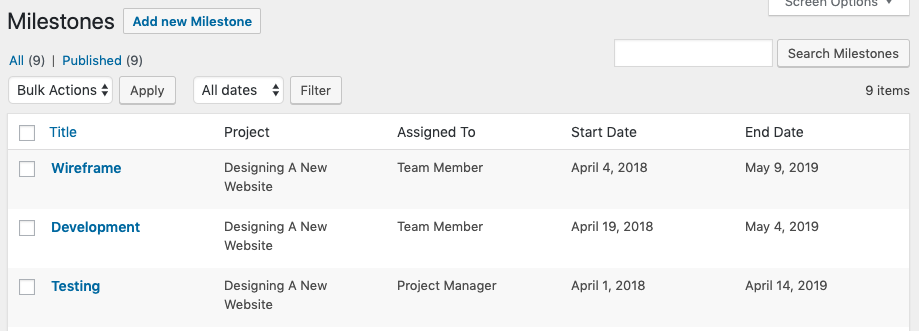
You can edit each Milestone and customize the features:
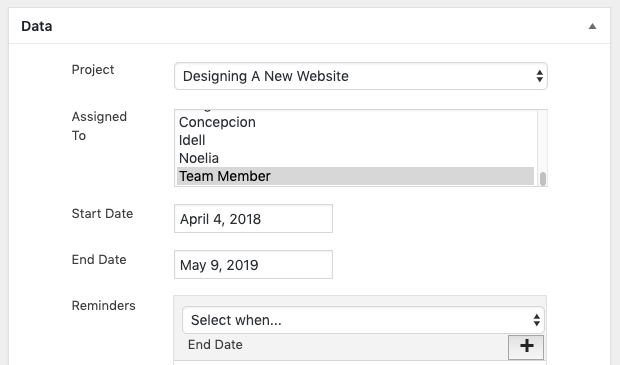
Flexible project user roles
Until now, only users in the 3 roles could take part in projects. Those roles were “UpStream Manager”, “UpStream User” and “UpStream Client Users”.
You can now choose which roles are able to take part in UpStream projects. Go to UpStream > General and look for the “Project Users Roles” area:
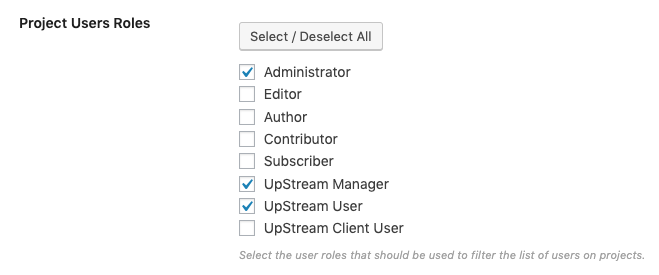
UpStream will still install with the “UpStream Manager”, “UpStream User” and “UpStream Client Users” role, but you will now be able to use other roles too.
Full details and changelogs
To make these changes possible, there were releasse for six UpStream extensions:
- Calendar View, version 1.3.0. See the changelog.
- Copy Project, version 1.1.0. See the changelog.
- Custom Fields, version 1.4.0. See the changelog.
- Email Notifications, version 1.2.1. See the changelog.
- Frontend Edit, version 1.9.0. See the changelog.
- Project Timeline, version 1.2.1. See the changelog.
The full changelog for version 1.24 is on WordPress.org.
Over to you
If you have any questions, please feel free to send us message. We’d love to hear your feedback on these changes.
