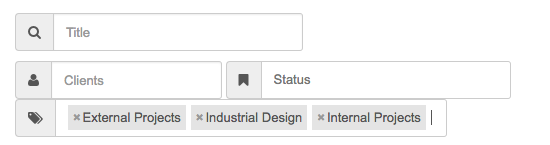If you have a large number of projects, tasks or bugs, you will need to manage them all.
I’m going to show you how to sort, filter and organize a large number of items in UpStream.
The first step is to create Tags and Categories. We recommend using Tags and Categories to organize your items. When you’re creating these, make sure to set the “Filterable” option to “Yes”.
This “Filterable” option controls whether or not the field can be filtered on the frontend of your site.
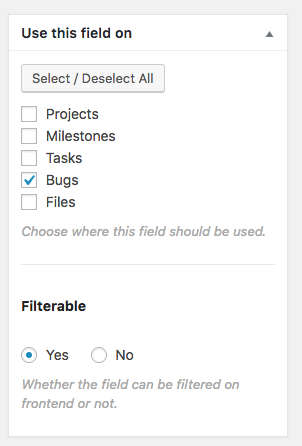
Once you have Tags and Categories created, go to the frontend of your site and click the “Toggle Filters” button.
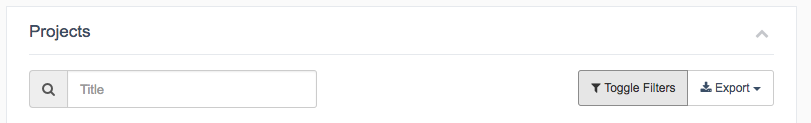
In with the default filters, you should now see a filter for your Categories or Tags:
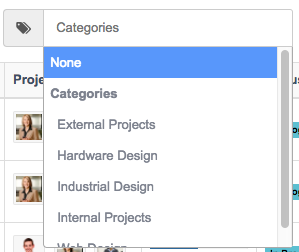
It’s possible to choose multiple filters at the same time: