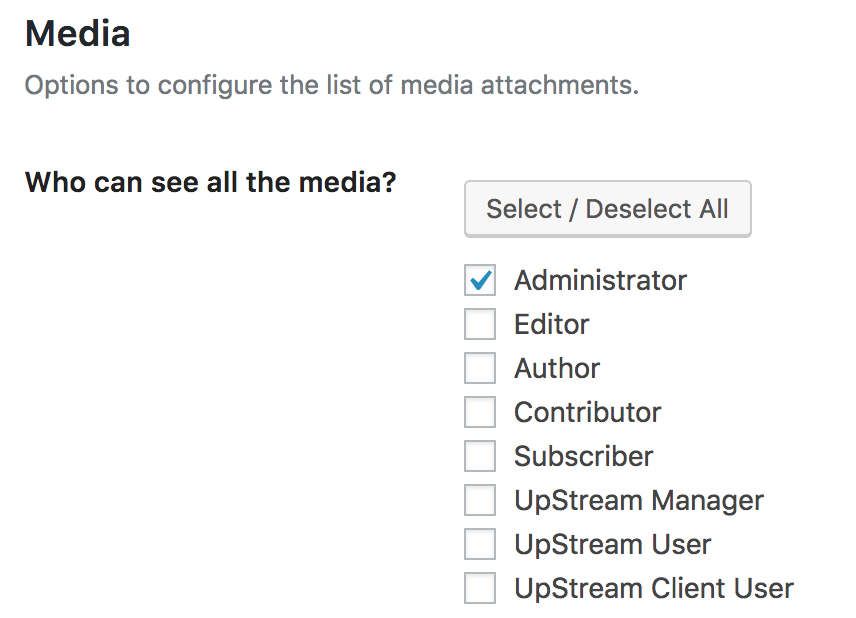Here at UpStream, we love to use as much of the default WordPress features as possible. For example, UpStream comments use the WordPress comments system.
And, when it comes to file uploads for UpStream projects, we use the WordPress media library.
This has several big advantages. As an UpStream user, you can easily upload around 30 file types, from JPG and PNG images to Powerpoint and Word documents.
However, some things about the WordPress core do require caution. For example, the WordPress doesn’t have any restrictions on images so anyone can get access to any file inside the media library. This is not a good idea for a project management site. You don’t want “Client A” in one project to see the files for “Client B” in another project,
UpStream solves this by automatically restricting users to their own media. If UpStream is installed on your site, this image below shows what new users will see. They do not have access to anyone else’s files. You will only be able see other people’s files if those people choose to add them to an UpStream project.
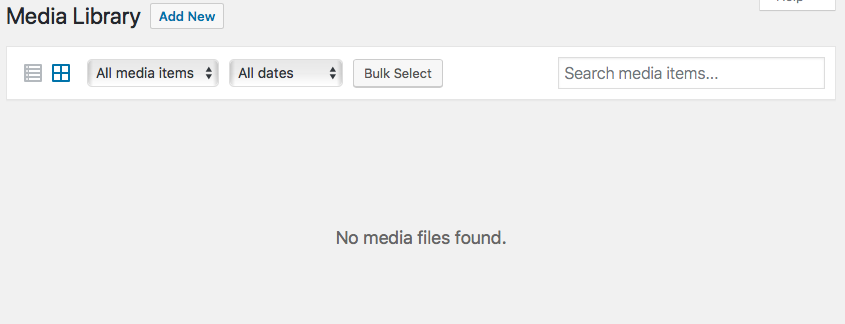
However, this feature is cutomizable. There is an option in the WordPress settings so you can select which roles which can see all the whole Media Library.