By default, UpStream will show photos / avatars for your users.
These avatars appear in multiple places. They help UpStream feel like a friendlier place to work, and they make it easier to see how is assigned to various projects, tasks and milestones.
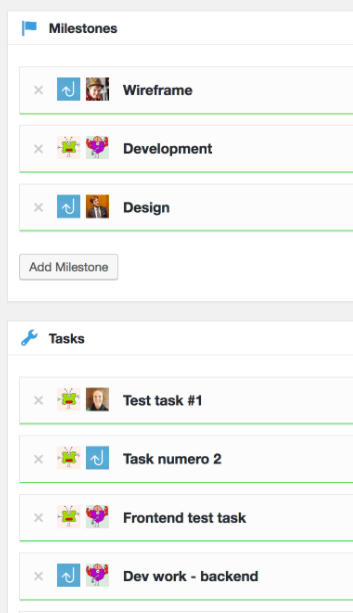
By default, WordPress relies on the Gravatar.com site to hold user avatars. If your email address is registered with both Gravatar.com and your WordPress site, your photo will appear. One easy way to test this is to look in the top-right corner of your WordPress admin screen. If you see your photo there, you have a working avatar.
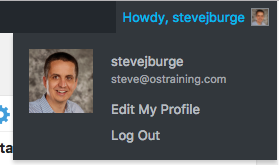
However, many people do not have Gravatar accounts. UpStream also supports avatars provided by several popular plugins:
If you install one of these plugins, your Client Users will be able to upload one of their own avatars.
