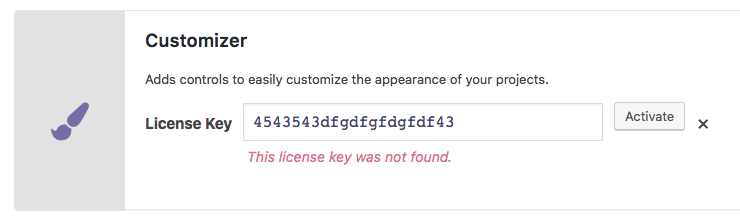Each UpStream extension requires a license key. This license key allows you to get updated versions of the extension with new features, security updates, and bug fixes.
This guide to shows to how to find and enter your license key.
Step #1. Install the extension
If you’re not sure how to install extensions, read these instructions.
Step #2. Get the license key
- Login to your account here at UpStreamPlugin.com. Use the “Login” link in the main menu:
- Click on the “Purchase History” link under “Account”.
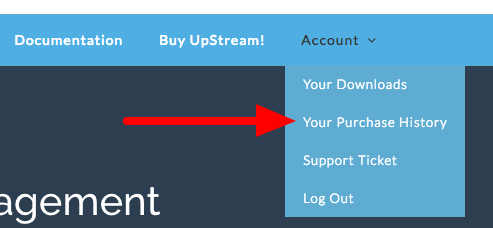
- Click on the “View Details and Downloads” link for your purchase:
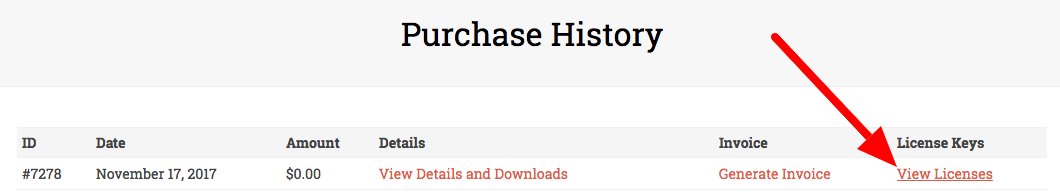
- Select your license key:
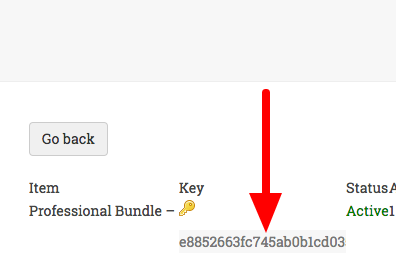
Step #3. Activate the License Key
- Now go back to your WordPress site. Go to “UpStream” and then “Extensions”:
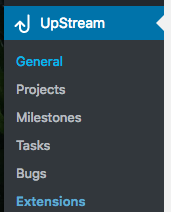
- Paste your license key into the extension box, and click “Activate”:
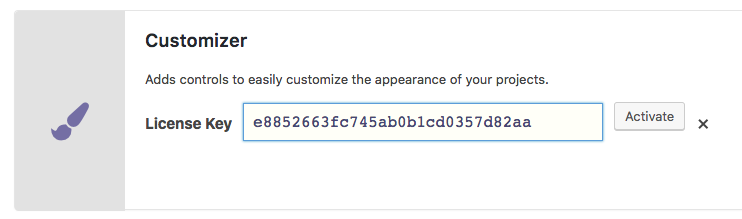
- If the license key is valid, you’ll see the message “Activated”.
- If the license key is not valid, you’ll see this message: