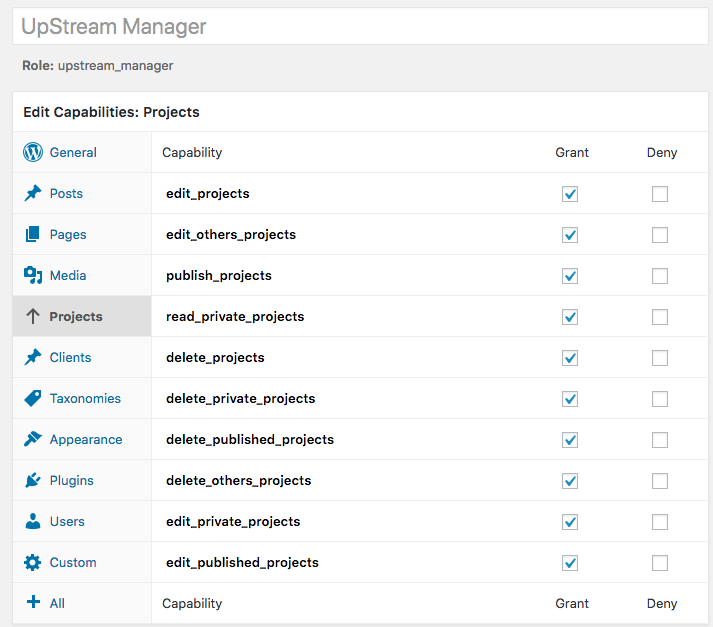Users who are in the UpStream Manager roles can basically do anything within UpStream.
By default, this role has full control over all UpStream settings, all projects, all clients and basically has every permission and capability within the UpStream plugin. If you want to dig deeper and customize permissions, click here to read about UpStream’s permission options. You can see a chart of each user type and their default permissions here.
When an UpStream Manager logs into the WordPress admin area, they will see the menu options in the menu below. Many of the default WordPress options are missing, but the UpStream Managers have full access to UpStream:
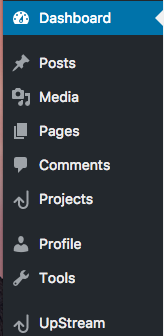
The UpStream Manager will have access to all the features under “Projects”:
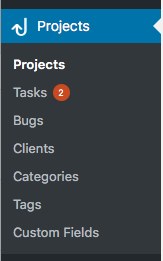
For these reasons, be careful who you place in the UpStream Manager role. They will have powerful access to all your projects.
For current versions of UpStream, you cannot change the permissions of the UpStream manager role.
For Older Versions of UpStream
The documentation below is for versions of UpStream earlier than 1.27. It is here for historical purposes only. Please see above for the latest versions.
For UpStream 1.27 and later, WE STRONGLY SUGGEST YOU DO NOT MODIFY ANY ROLES OR CAPABILITIES.
It is possible to customize some of the permissions given to UpStream Managers.
UpStream works with the WordPress core, so many user management plugins will work with UpStream.
For example, the Members plugin is free to use, and will allow you to change the permissions for UpStream roles. The image below shows how you can change the permissions for UpStream Managers. Click here for instructions on using Members with UpStream.