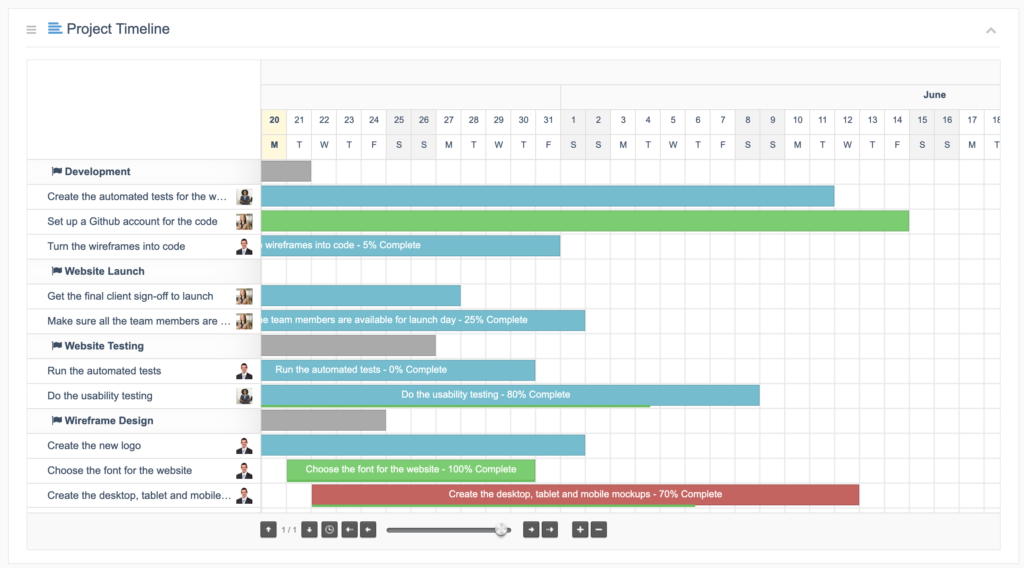Milestones are a key way to organize your projects.
When you are organizing a project, Milestones are the highest level of organization. Tasks are placed underneath a Milestone. One Milestone may have several Tasks attached.
Creating Milestones
Inside each project, you can add as many milestones as you need. If you have the Frontend Edit extension installed, click the blue “Add Milestone” button. If you don’t have this extension, you can add Milestones from the WordPress admin area.
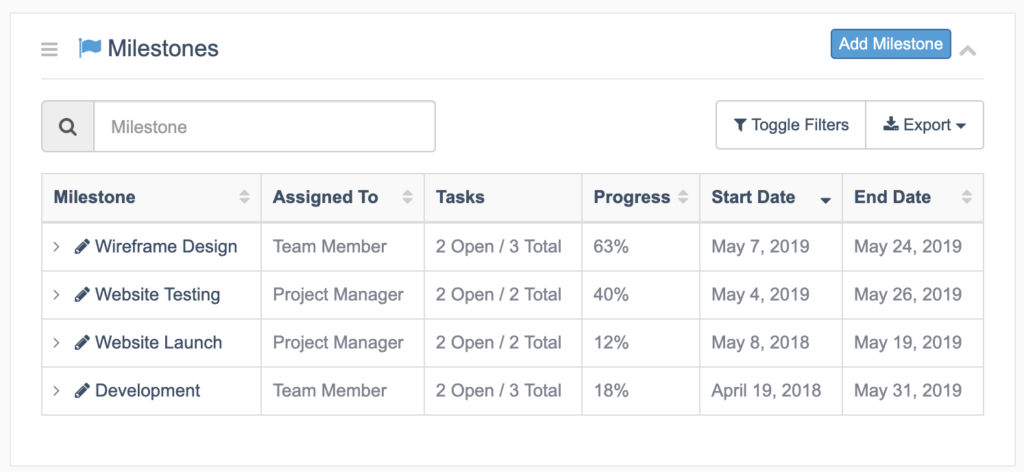
After clicking “Add Milestone”, you’ll see a modal window when you can enter Milestone information:
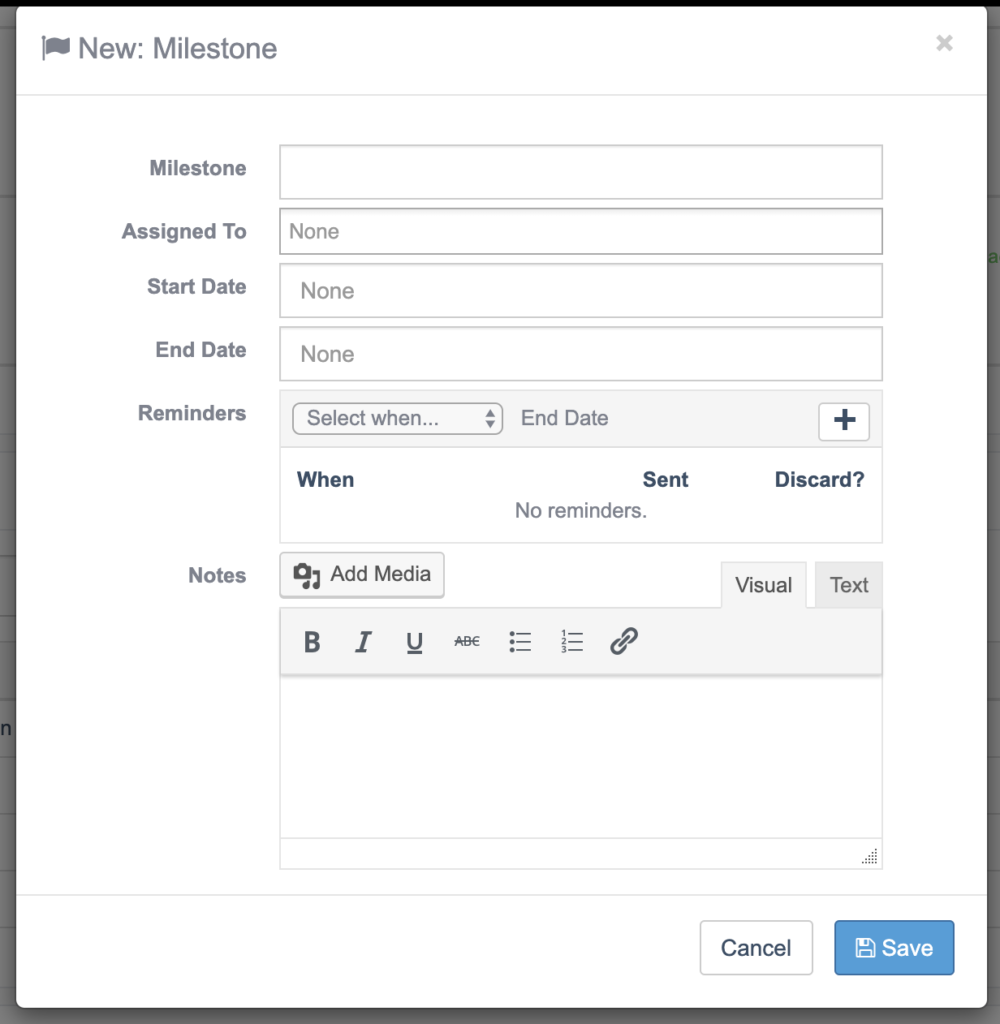
All your Milestones will appear in the WordPress admin area:
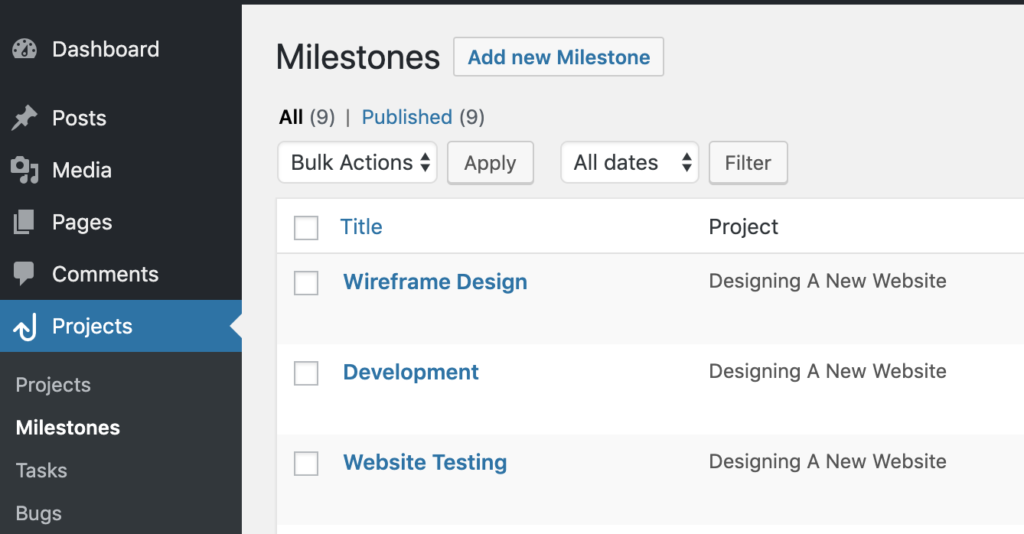
Disabling Milestones
If you don’t want Milestones on a single project, you can disable them for a single project by checking this box in the Milestones Settings area:
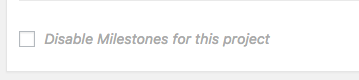
You can also disable Milestones for all your projects by going to UpStream > General Settings and checking this box:
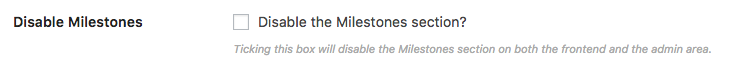
Find out more about disabling features in UpStream by clicking here.
Visualizing Milestones
Milestones don’t just appear on a list. You can also see this in the Project Timeline and Calendar View extensions.
This image is of the Project Timeline extension. You can see that “Development”, “Website Launch”, “Website Testing” and “Wireframe Design” are the Milestones. Each Milestone has a start and end date, plus several associated Tasks.