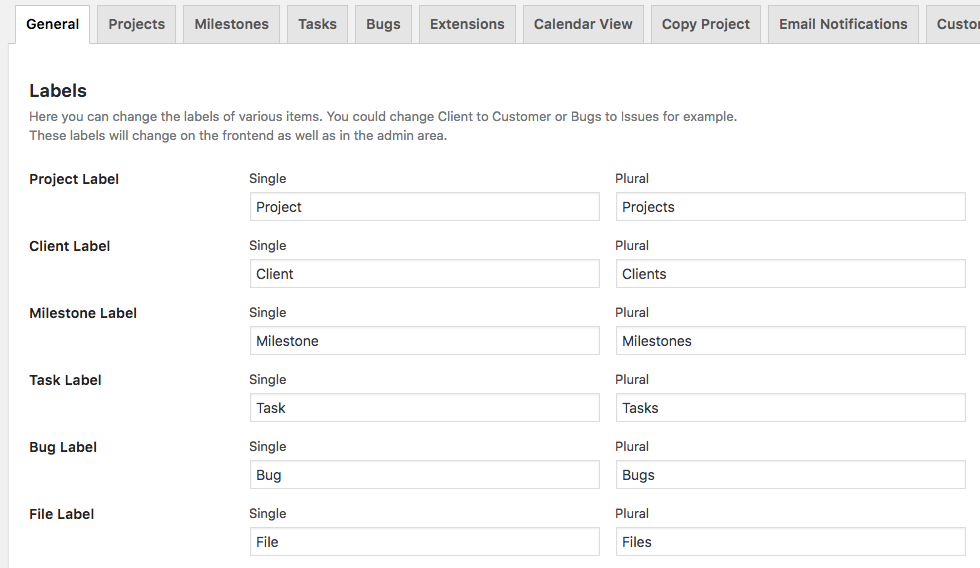Most of the language strings for UpStream are in the main language file in /wp-content/plugins/upstream/languages/upstream.po
However, some strings are in different locations. In particular, make sure to check these three things:
- UpStream uses some strings from the WordPress core. If you want UpStream to be in Spanish, make sure you have Spanish installed for the WordPress core.
- Some strings are inside UpStream extensions. Look for the language strings inside UpStream extensions.
- UpStream allows you to change some strings from the user interface. Look for language strings by going to UpStream > General, and finding these settings: