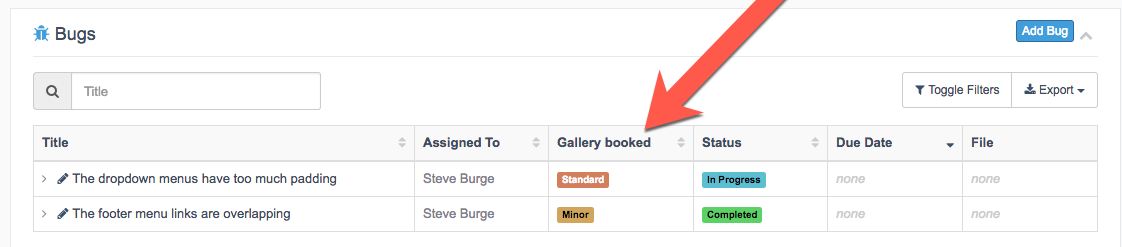In the UpStream documentation, we explain how to translate the whole of the UpStream plugin, and the extensions.
But, what if you only want to change a few strings? This is most useful if you want to take a default UpStream language file and make only small modifications. In this situation, we recommend the Loco Translate plugin.
In this example, we’ll show you how to change the “Severity” text used for Bugs.
- Install the Loco Translate plugin.
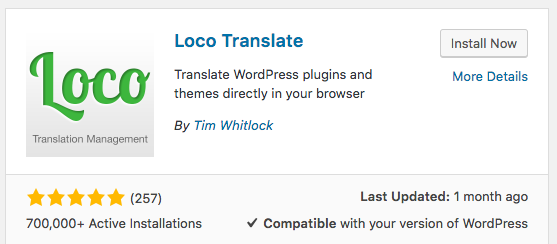
- Go to Loco Translate, then “Plugins”.
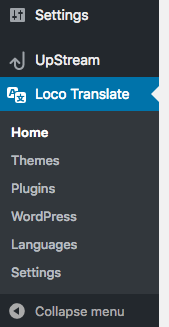
This next part is trickiest. Decide which plugin has the text you want to chance. I would recommend starting with “UpStream” in most cases, so click “UpStream”.
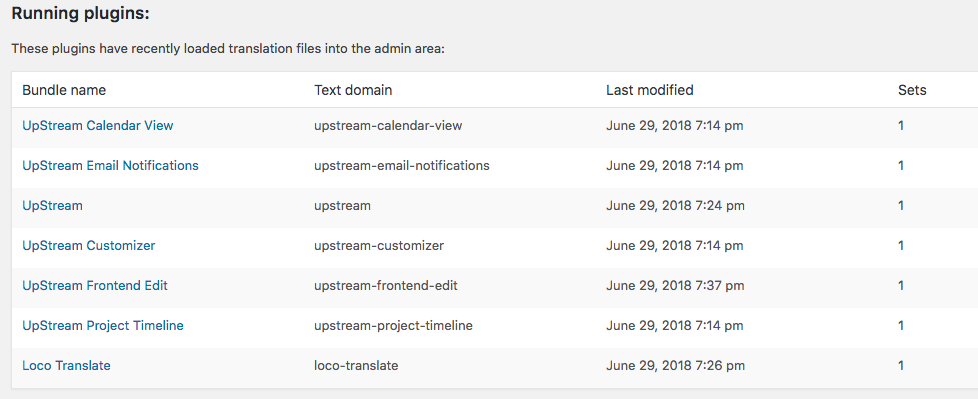
- Click “New language”.
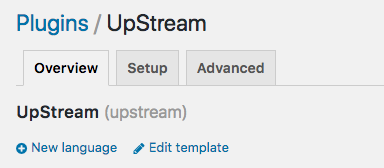
- Choose “WordPress language”.
- The “Choose a location” option is important. I recommend leaving it in the default “Custom” setting. This will mean your updated language strings will not be deleted when UpStream updates.
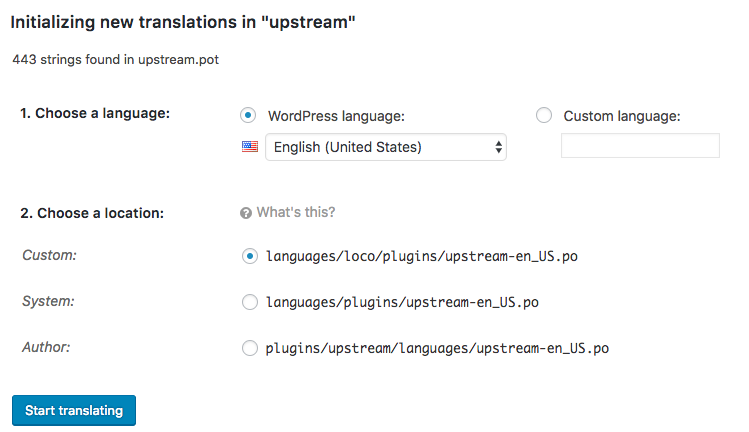
- Search for the text you want to translate.
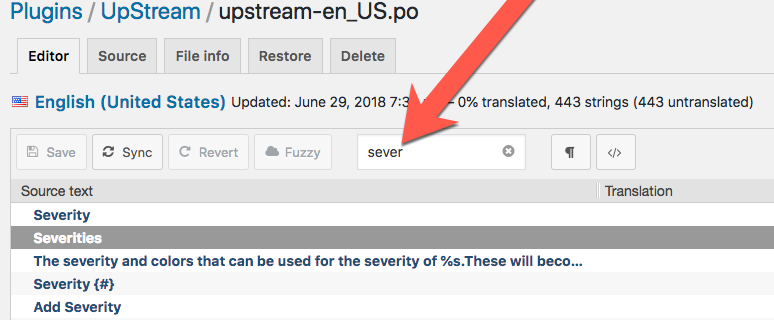
- The original text will in the “Source text” area. You enter your translation in the area below.
- Click the “Save” button.
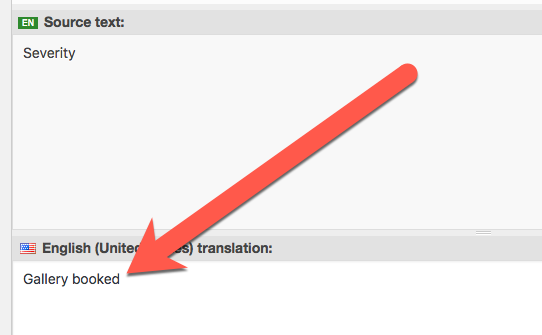
- Go to your UpStream projects and check that the text has been translated correctly.