If you are using the Copy Project extension for the first time, make sure you have downloaded and installed the extension. These articles will help you get started:
What does the Copy Project extension do?
Many UpStream users want to create one project template and then use it for every project. The Copy Project extension allows you do that. This makes it perfect for anyone who uses a standard approach for their projects.
At the moment, the Copy Project extension only works in the admin area of your WordPress site.
After installing and activating the Copy Project extension, a “Copy” link will appear underneath each project in the WordPress admin area:
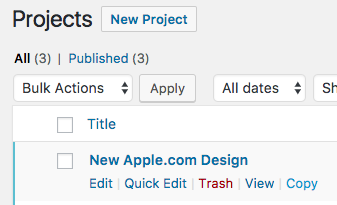
Click the “Copy” link and you will see a duplicate version of the project:
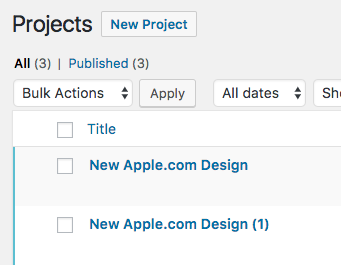
That’s it. This is relatively straightforward example, but it does allow you to create a project once and re-use it many times.
