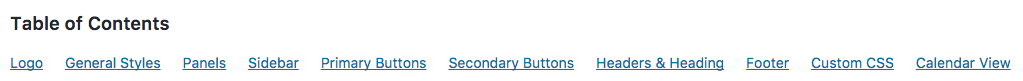If you are using the Customizer extension for the first time, make sure you have downloaded and installed the extension. These articles will help you get started:
What does the Customizer extension do?
The Customizer extension allows you to easily customize the colors and images on the frontend of UpStream.
You can use the Customizer extension to add your own logo and colors to the UpStream plugin and extensions. This video is an introduction to the Customizer:
Configuring the Customizer settings
The Customizer extension adds an extra options page to the UpStream Settings section.
- In your WordPress admin area, go to UpStream > Customizer Settings.
- You’ll see a set of links across the top of the page. These allow you to drill down and design different areas of your projects.