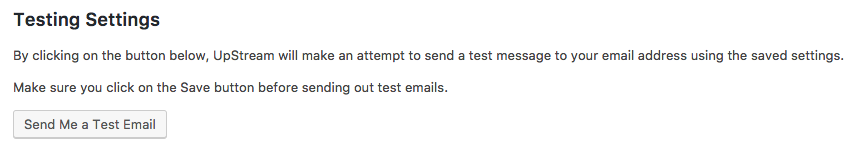Before using the Email Notifications extension, it’s important to test the email sending. It can be tricky to send emails from your WordPress site, so we’ve tried to make it easy to test.
- In your WordPress admin area, go to UpStream > Email Notifications.
You can control the email address that is used when sending the emails:
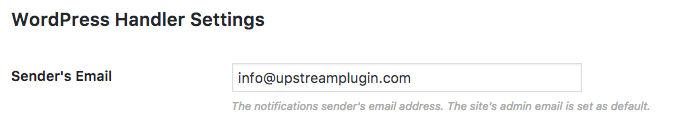
You can choose to use either of WordPress’s native wp_mail() function or the PHPMailer library using your own SMTP options to send out emails.
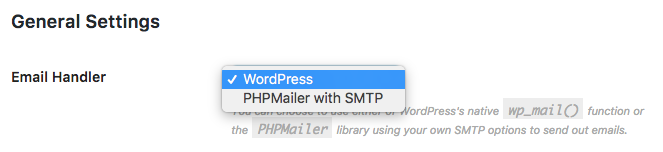
If you choose “PHP Mailer with SMTP”, make sure to enter the details below. You will probably need to check with your hosting company for the correct details.
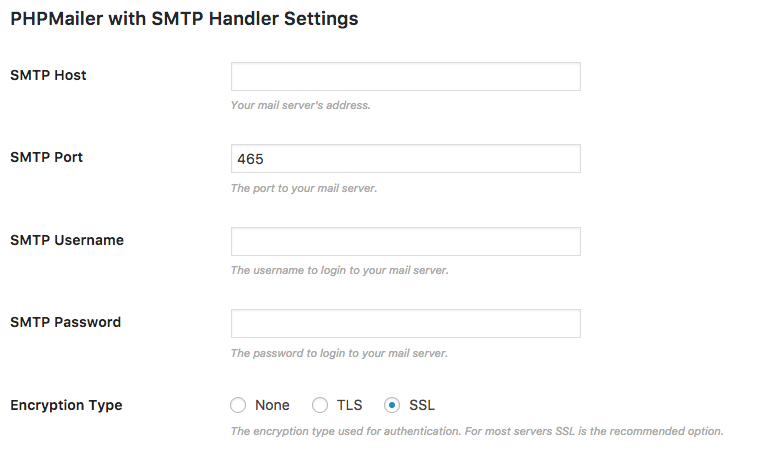
Once you’ve made your choice of Handler, it’s time to test.
- Click the “Send Me a Test Email” button at the bottom of the screen.
- UpStream will send you a message to the email address used for your account.
- Check your inbox. If you receive the email, then everything is set up correctly. If not, go back and try different settings.