If you are using the Frontend Edit extension for the first time, make sure you have downloaded and installed the extension. These articles will help you get started:
What does the Frontend Edit extension do?
The Frontend Edit extension allows you and your Clients to update projects via the frontend of your site.
You can add and edit Tasks, Bugs, Files and Discussions directly within any Project.
Without the Frontend Edit extension, all updates to UpStream projects will have to be done via the WordPress admin area.
This video is an introdution to Frontend Edit:
How to use the Frontend Edit extension
After installing and activating the Frontend Edit extension, new buttons will appear on the frontend that allow logged in users to easily edit, delete or add new items.
The extension also allows users to upload to the “Files” area of their UpStream project.
Without this extension, no frontend editing is possible for UpStream projects. This image shows a default UpStream project:
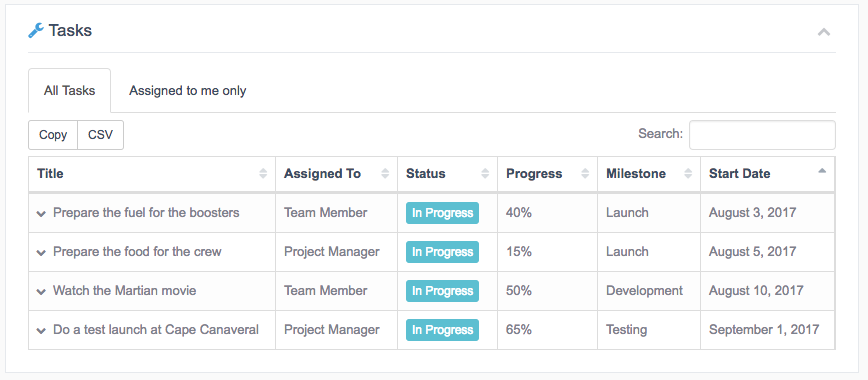
In the image below, these buttons are added by the Frontend Edit extension:
- The blue “Add Task” button in the top-right.
- The pencil icon next to each item.
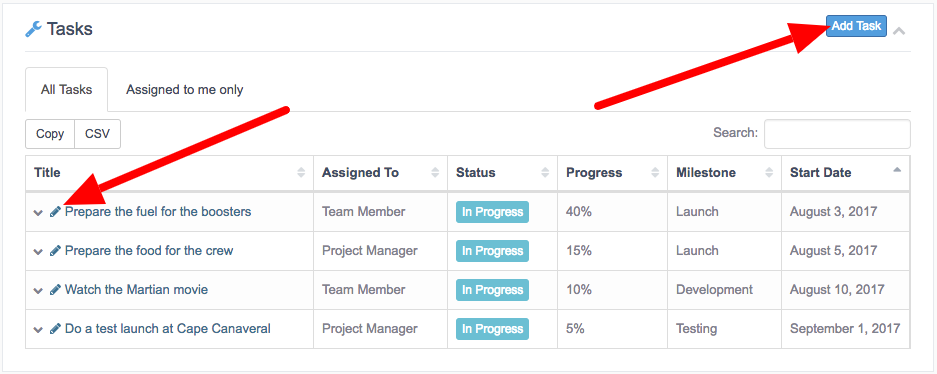
- If you click the blue “Add Task” button, or the pencil icon, you’ll see a pop-up window where you can update the project:
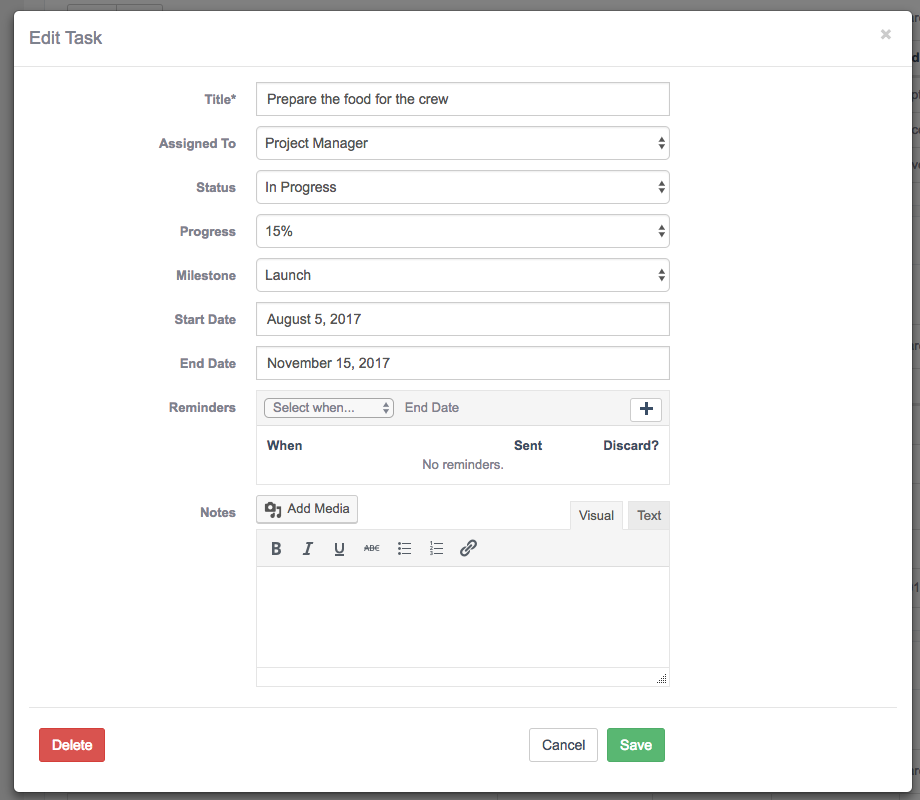
- With the Frontend extension, users can also upload files via the frontend of the site:

