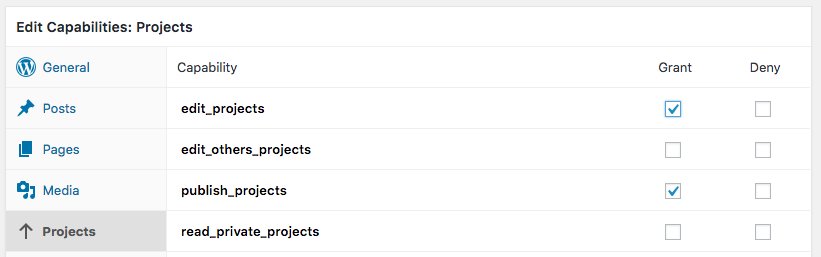The Frontend Edit extension gives you the the ability to create and edit projects from the frontend of your site.
Creating projects from the frontend
On the main /projects/ page of UpStream, you will see an “Add project” button.
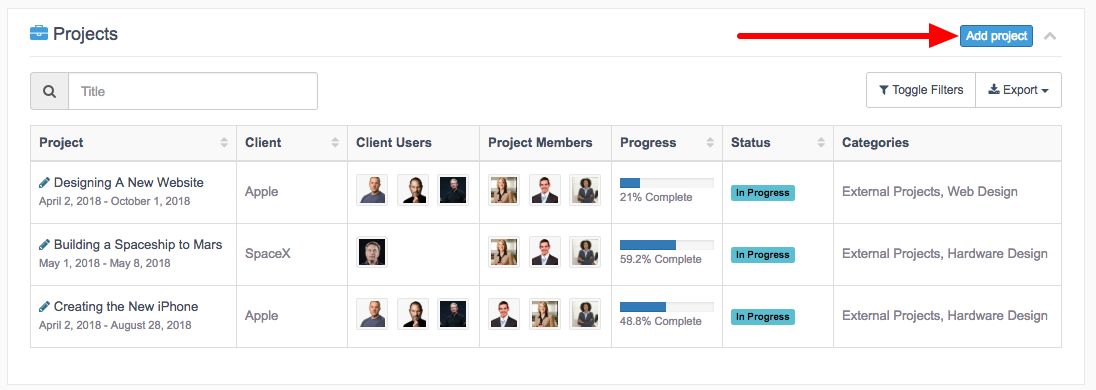
Click the “Add project” button and you’ll see a pop-up that allows you to create a new project. Here you can also choose many of the most important project settings:
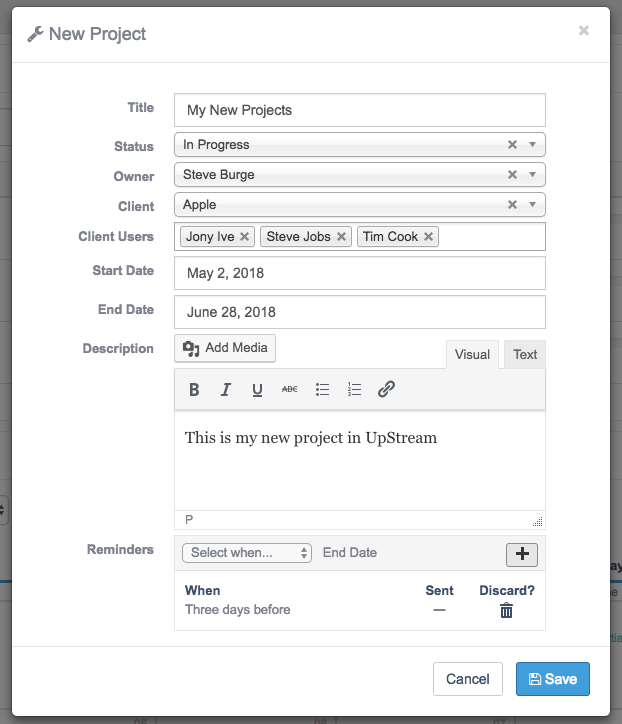
Editing projects from the frontend
On the frontend of UpStream with the Frontend Edit extension installed, you will see a pencil icon on the /projects/ page. This will allow you to edit the details for individual projects:
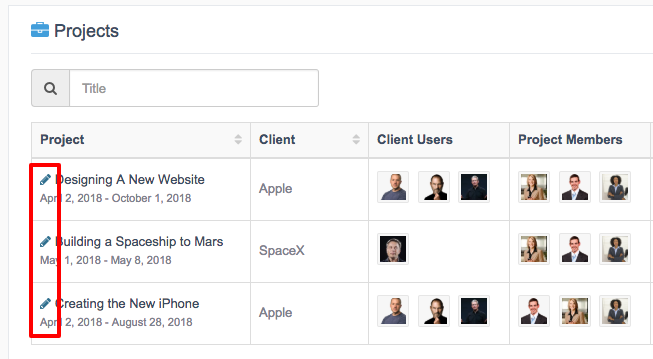
This pencil icon is also available on single project pages:
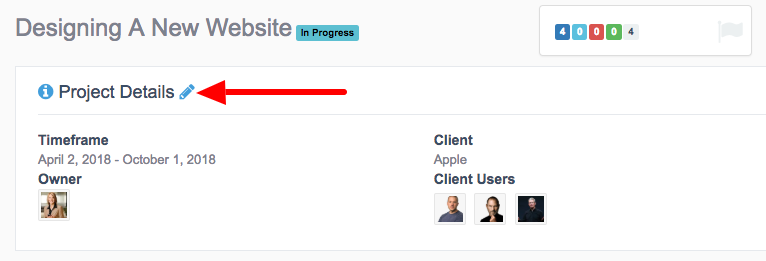
If you click on either of these pencil icons, you’ll be able to edit the same details as when you create a project.
Permissions
These new creating and editing features are controlled by two permissions.
- publish_projects: controls who can create new projects
- edit_projects: controls who can edit projects
The best way to control these (and other UpStream permissons) is with a plugin like Members. This plugin is free and allows you to completely customize the permisson in UpStream.