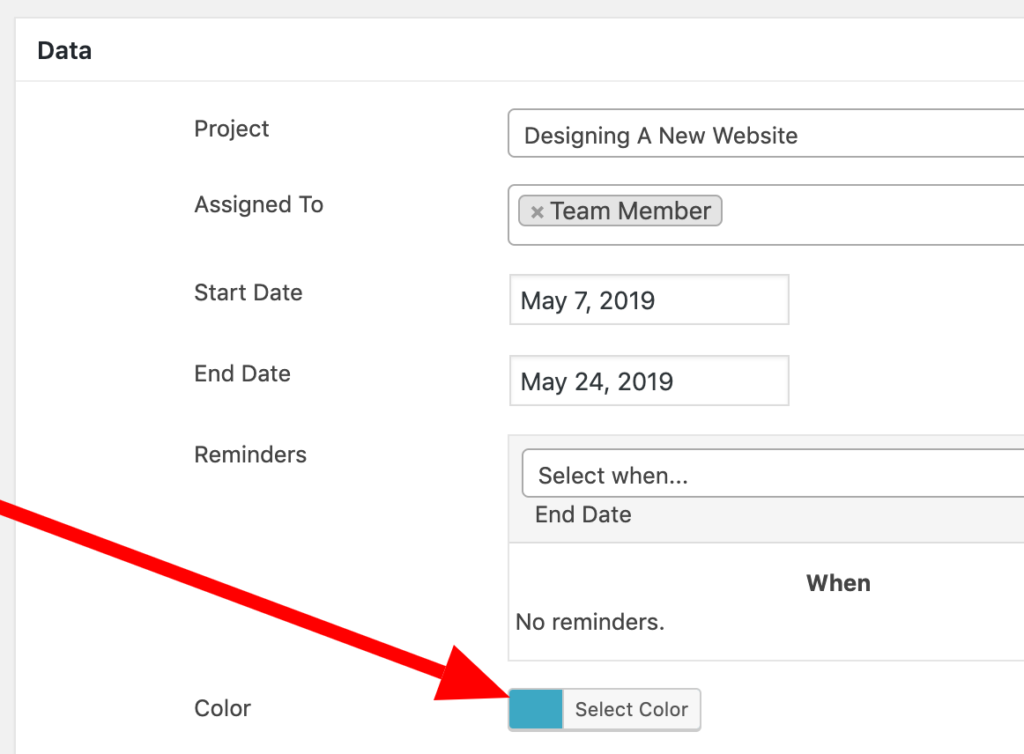It is possible to customize many of the colors used in the Project Timeline extension.
The Project Timeline shows Milestones and Tasks. The colors used for these items are taken from the UpStream settings.
- In your WordPress admin area, go to UpStream > Task Settings.
- Here you can change the colors used for Tasks.
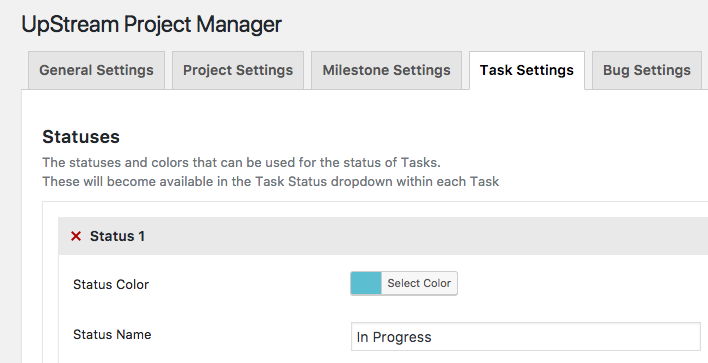
You can also customize the color of Milestones. To do this, go to Projects > Milestones and edit the “Color” option: