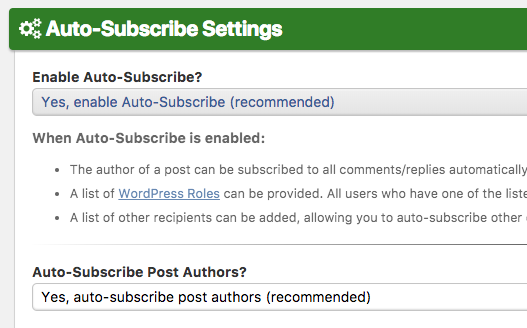If you want to set up email notifications for UpStream comments, we recommend the “Comment Mail” plugin.
This plugin will allow you to auto-subscribe users to replies when they comment on a particular task, bug, or file.
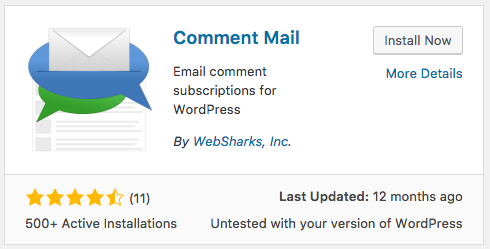
After installaton, the Comment Mail plugin will add a menu link to your WordPress admin:
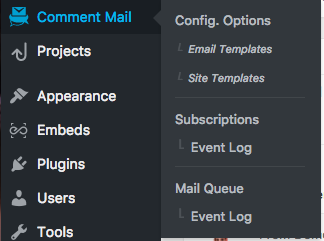
- Click “the “Config. Options” link.
- Choose “Yes, enable Comment Mail”
- Enter “project” in the “Enabled for Post Types” field.
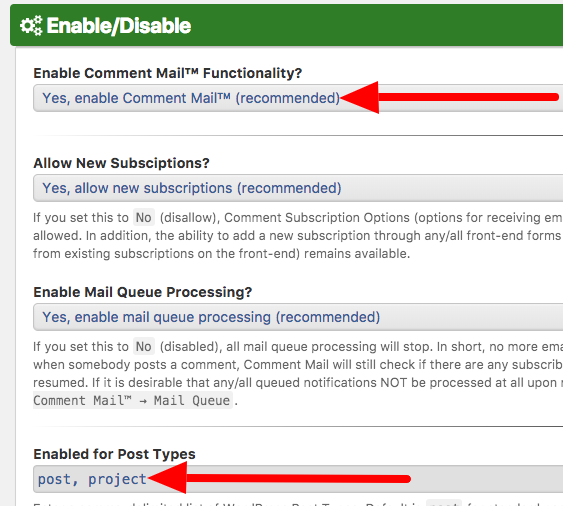
- Open the “Auto-Subscribe Settings” area.
- Choose “Yes, enable Auto-Subscribe”.
- Click “Save All Changes”.