
How to Display Your Project Schedule in WordPress
When you’re running a project, there are multiple ways to keep track of your team’s schedule.
Having everything on a single screen makes it much easier to co-ordinate your progress.
Here are four of the most common ways to view your project schedule:
- Milestone list: A table that lists milestones and the dates you plan to reach them.
- Activity list: A table that lists activities and the dates you plan to start them.
- Gantt chart: A timeline that illustrates when each activity starts, how long it continues, and when it ends.
- Project calendar: A monthly calendar that illustrates when activities start, how long they continue and when they end.
Which one should you use? It’s really up to you. None of these displays are better than the other. Many project managers will use a combination of two or three of these displays.
If you’re using WordPress to run your project, it’s possible to use all of these displays with UpStream.
The Milestone list is part of the main UpStream plugin and is the first thing that many users see when they login to their UpStream site:
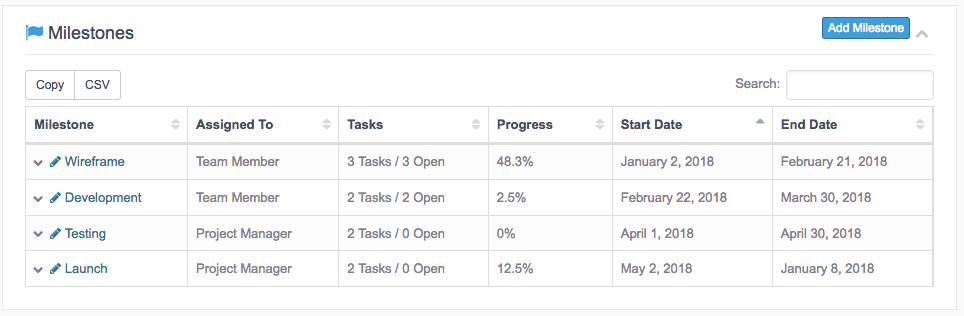
The Activity list is also available for free with UpStream. There’s a “Tasks” table showing all the activity related to your project:
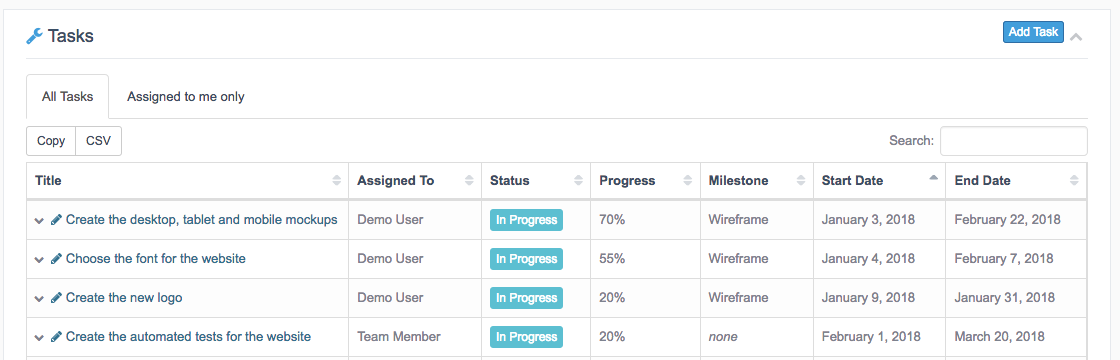
The Gantt chart is available as an extension called Project Timeline. This guide shows how to use Gantt charts in WordPress, and this tutorial shows how to use it as part of the WBS system for projects.
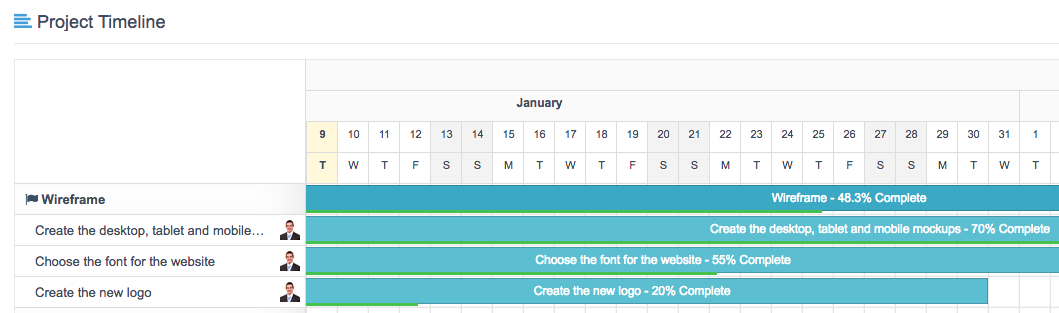
The Project Calendar is available as an extension called Calendar View:
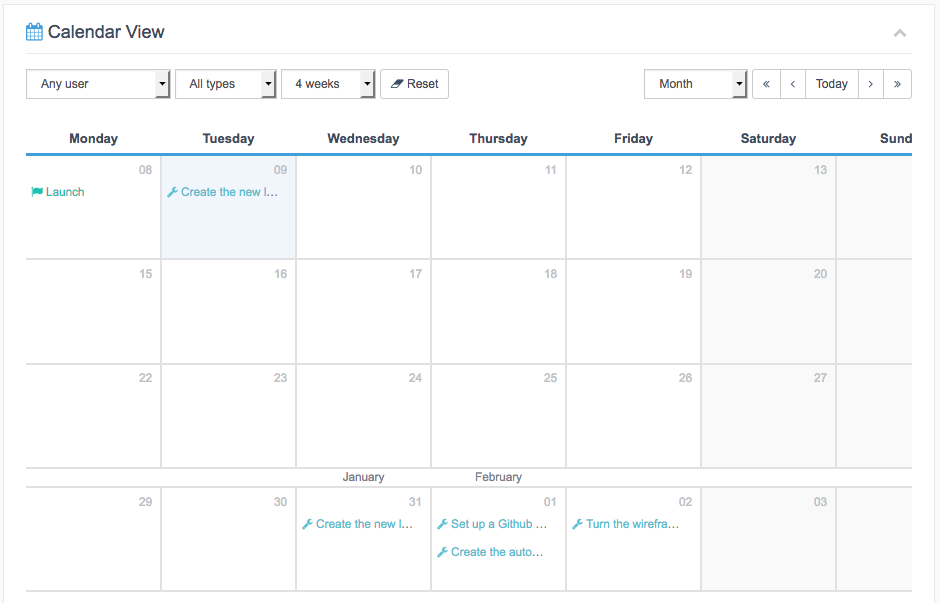
No matter how you choose to view your projects’ progress, UpStream has an option for you.
