
Coming Soon: the Calendar View for UpStream Projects
“Calendar View” is a new extension we hope to launch in the next few weeks.
This calendar display will allow you to easily see everything that’s happening in a project. You’ll be able to see due dates for all the milestones, tasks, and bugs.
This extension is part of the UpStream roadmap.
Before launching, we’d love to send you a copy for feedback. Are you interested? Read this blog post and then get in touch.
Introducing the Calendar View extension
The calendar will show the due dates for all aspects of the project. In the image below, you can see tasks are marked with a wrench icon, and bugs are marked with a bug icon.
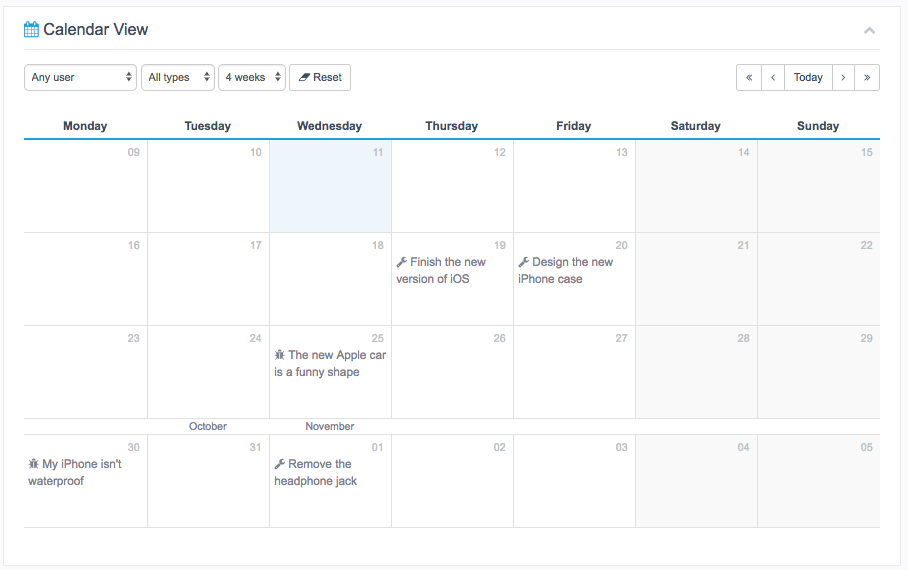
This calendar view will be available on single project pages. In this case, it will only show items for this project:
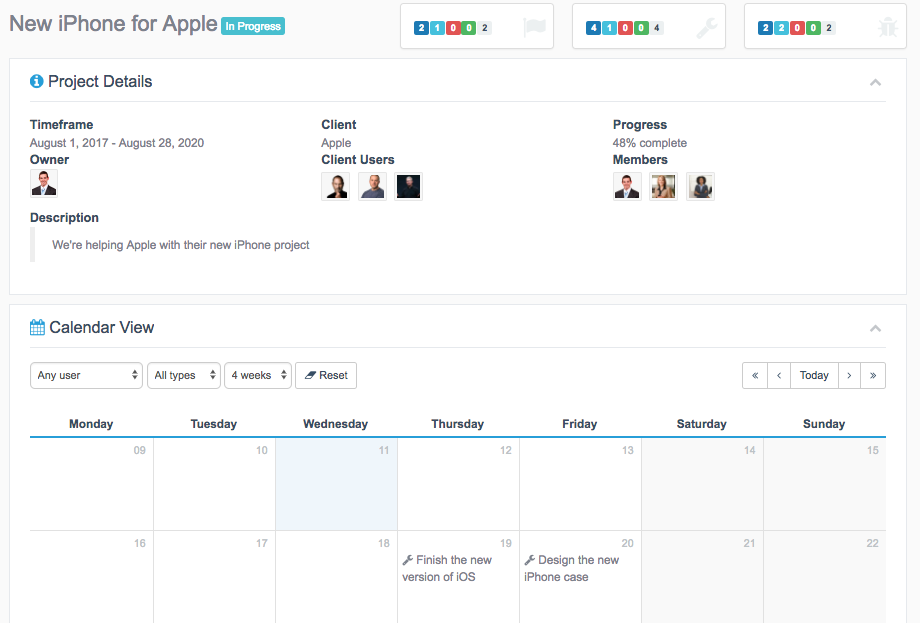
The Calendar view will also be available from the main /projects/ page. In this case, the calendar will show items from all your projects.
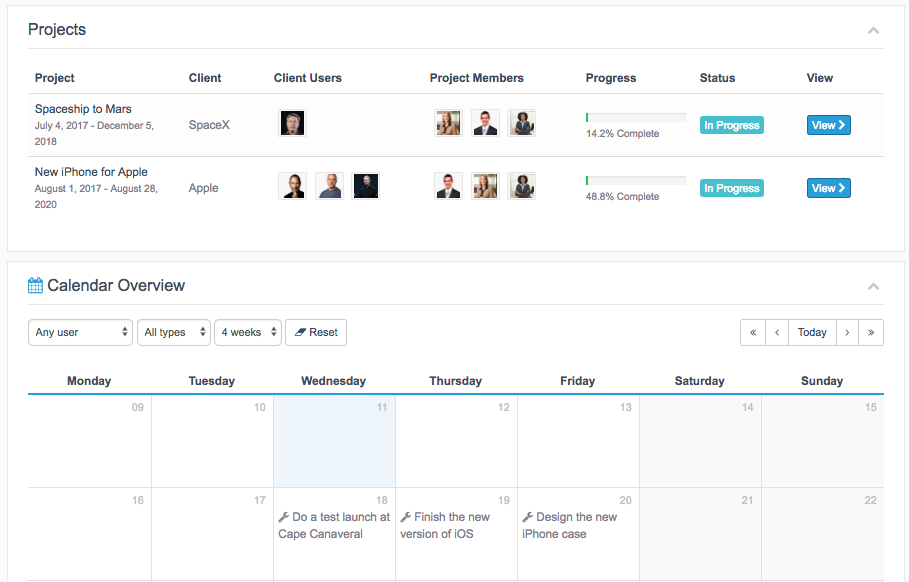
What we’re still working on
Before launching the Calendar View extension, we’re working to add color coding, so that it’s easy to see the status of items.
For example, Tasks marked as “In Progress” or “Completed” will use the colors you chose in the UpStream settings.
Want to test the new Calendar View?
Before we launch, we’d love some feedback from you … the UpStream users.
We can either send you the files, or we can give you a demo site.
Email help@upstreamplugin.com and we’ll get you set up. Thanks for using UpStream and WordPress!
