
How to Create a Bug Report Feature in WordPress
WordPress is capable of doing just about everything you need for website.
It doesn’t matter whether you need an eCommerce store, a social networking site, a photo gallery or any other kind of website … WordPress has a plugin for you.
In this guide, I’ll show you how to use WordPress to create and manage a list of bug reports.
UpStream is a powerful project management plugin, but can also be used for simpler needs, such as bug reports..
- Install the UpStream plugin.
- Go to “UpStream” and then “General”.
- Scroll down to the “Toggle Features” area. Disable all the features except for the Bugs section. If you don’t want to do this for every UpStream project, you can also disable these features on a per-project basis.
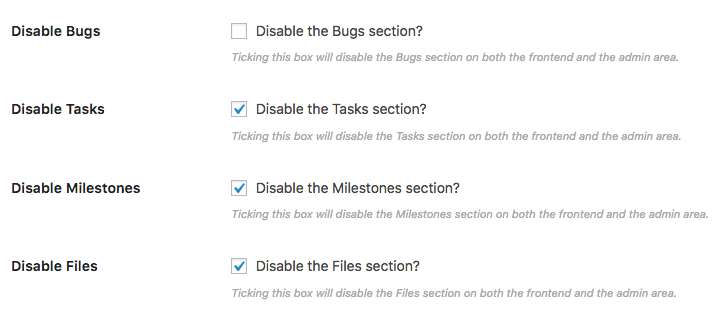
- Go to the “Projects” link in your admin area”.
- Click “New Project”.
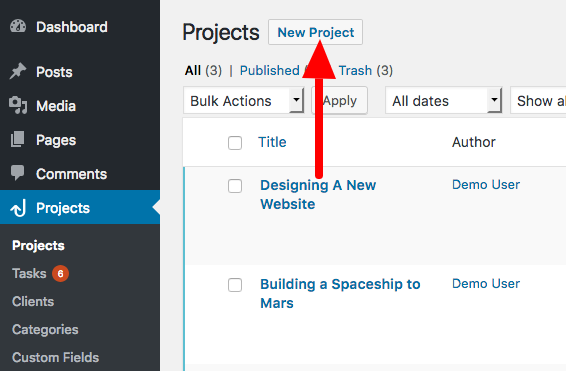
- Give your bug report list a title, such as “My Bug Reports in WordPress”:
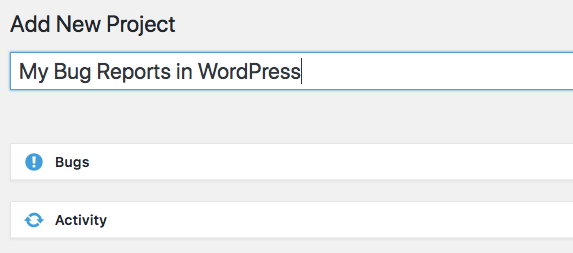
- Click the “Publish” button in the right sidebar.
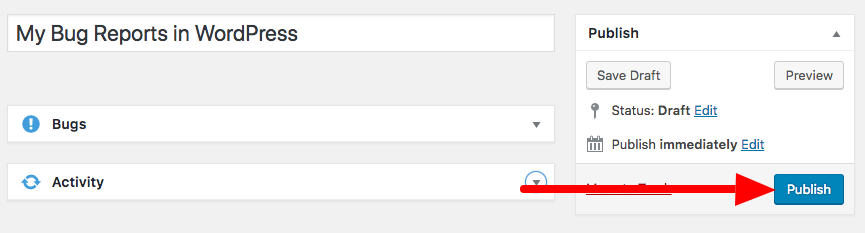
- Visit the front of your site and you have a bug report list that’s ready to use.
- Click the blue “Add Bug” button to start adding to list of bugs:
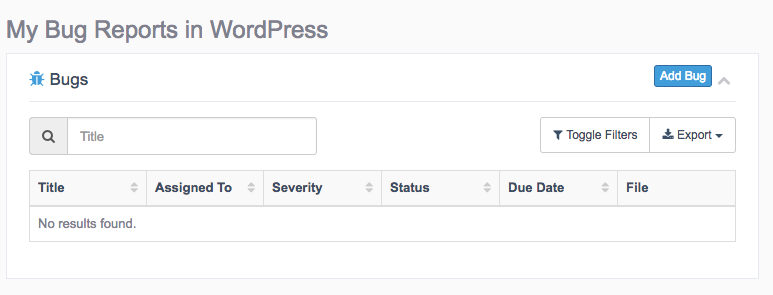
- Each bug can be assigned to one or more WordPress users. Each bug can have a record of it’s severity and status. Each bug can also have a start and end date.
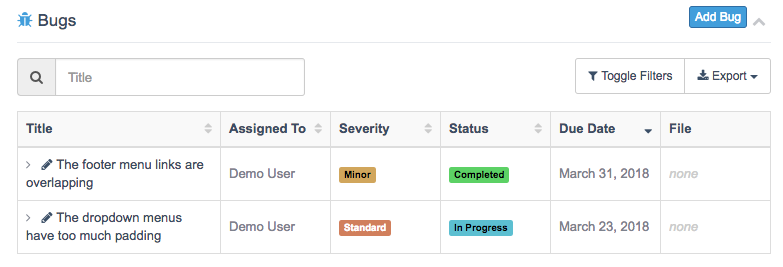
Also, it’s possible to have a conversation about each bug report. UpStream is fully integrated with WordPress comments. Click on the pencil icon next to each bug and you can start a conversation:
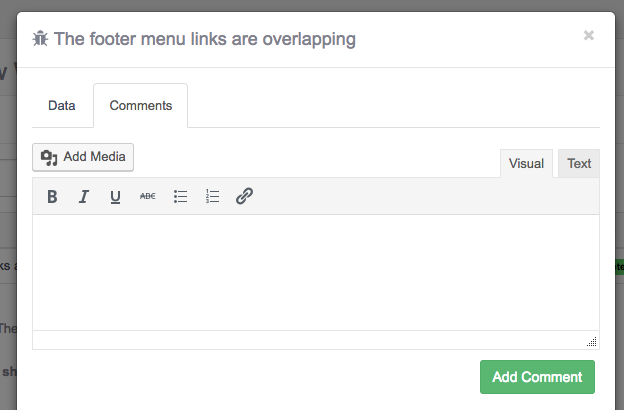
More Features for Your Bug Reports
The steps above were done using the main UpStream plugin that’s available for free.
But, you can go much further using the UpStream extensions.
For example, you can use the Email Notifications extension to automatically remind people when they are due to complete bugs. This extension allows you to choose from several different options for email reminders:
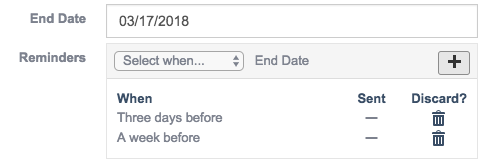
If you need more features for your tasks, try the Custom Fields extension. This allows you to add many different kinds of fields to your Bugs. You can choose from these options:
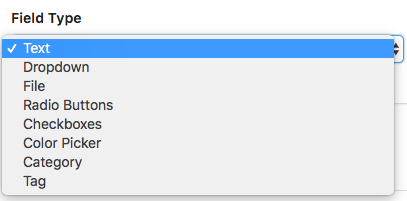
Here are two examples of custom field. We’ve chosen to use checkboxes and radio buttons in these examples. Now whenever anyone is creating or editing a bug, they will need to enter more information about where they found the issue:
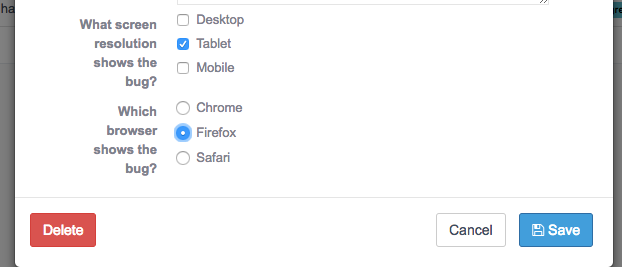
There will even be a filter available so you can sort all your bugs using this new setting:
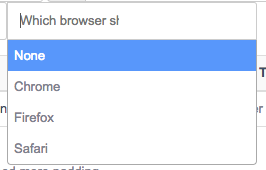
Summary
WordPress is capable of doing almost anything you need, and hopefully we’ve shown you in this guide that it is more than capable of managing your bug reports. UpStream can handle your bug reports, and also deal with to-do lists in WordPress.
Give UpStream a try today. Click here to create a demo and take it for a test drive.
