
You Can Now Assign UpStream Items to Anyone!
This week we released UpStream 1.6 and new versions of several extensions.
The most important feature is you can assign Tasks, Milestones, and Files to anyone involved in your project. You can assign these items to several people at the same time. You can also assign them to Clients.
This image below shows how you can assign a Task to multiple users:
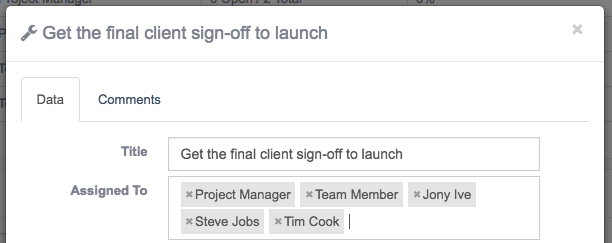
No matter how many users you have assigned, each user will receive Email Notifications (if you have that extension installed) and comment notifications.
Additionally, you can now assign tasks to Client Users. This was a highly-requested feature. Here are a couple of the use-cases that UpStream customers described to us:
- “I want to create a file entry called “Logo” and assign it to our Client. The client knows they have to log in and upload the logo.”
- “I’d love to create a “Meeting” Task. The notification would function as a meeting invite for Clients. It would be cool if we could just post the meeting call-in details in a Task.”
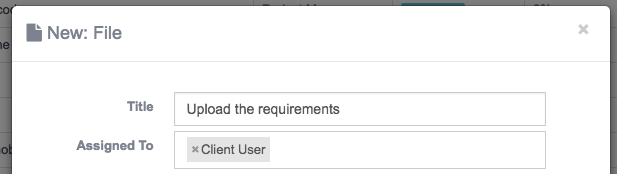
Because of these changes, please also update your extensions, including Project Timeline, Calendar View, Frontend Edit and Email Notifications. This image below shows how the Project Timeline extension has changed to support multiple assignees:
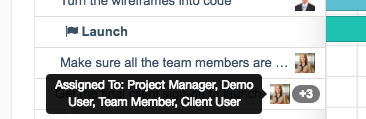
Summary
Thanks for using UpStream for your WordPress project management!
These changes are driven 100% by your requests, so if you want to see any more features in UpStream, please let us know! Leave a comment below, or email us.
