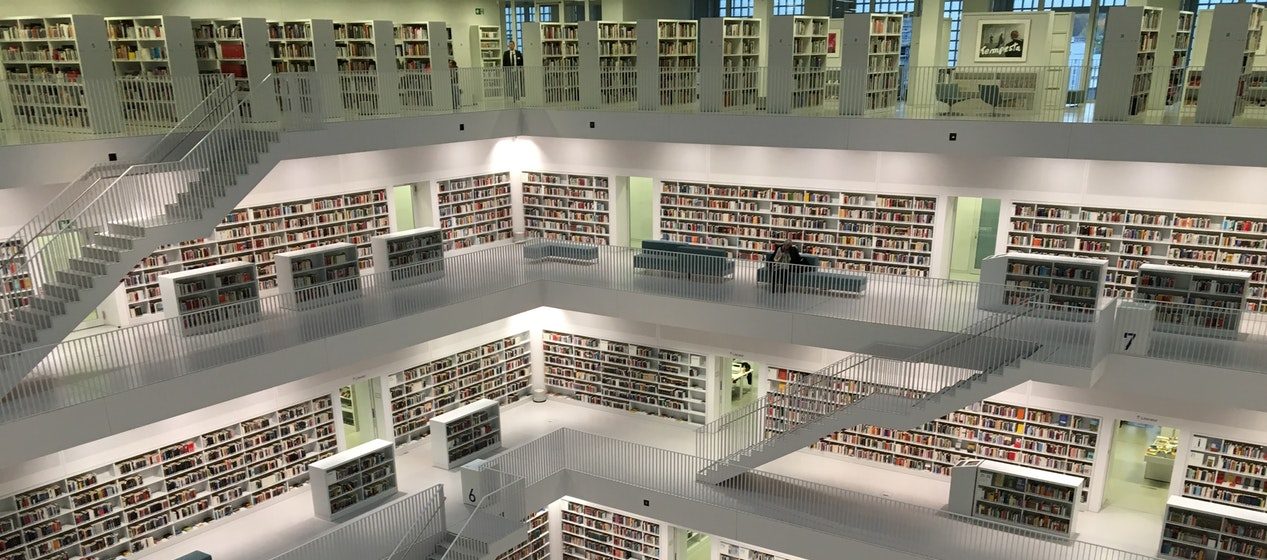
You Can Now Use Tags and Categories in UpStream Projects
One of the most common requests we’ve had from UpStream users is this:
I have lots of projects and tasks. Is there a way to categorize them?
Starting today, the answer is “Yes”. You can now use Tags and Categories to organize your Projects, Milestones, Tasks, Bugs and Files.
When you update to UpStream 1.14.0, you will see an updated list of menu links, now including Tags and Categories. These are completely separate from the Tags and Categories you add to WordPress Posts. You can create your own categorization just for UpStream.
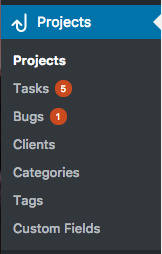
By default, the Tags and Categories can be applied to Projects. However, if you have the Custom Fields extension installed, you can also add Tags and Categories to Milestones, Tasks, Bugs and Files.
Let’s see an example of how this works.
- Go to Projects > Tags.
- Create several Tags. I’m using Tags releated to Apple products:
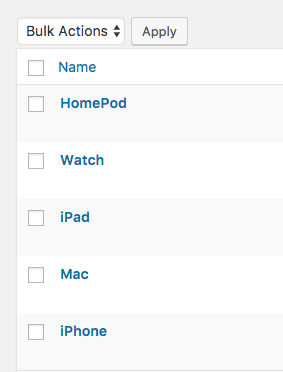
- Go to Projects > Custom Fields.
- Click “New Custom Field”.
- Choose “Tag” as the Field Type (you could alternatively choose “Category”).
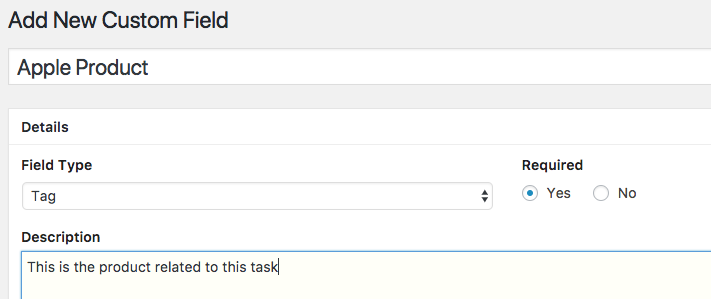
- On the right-side, choose to use this Field on Tasks.
- Click “Publish”.
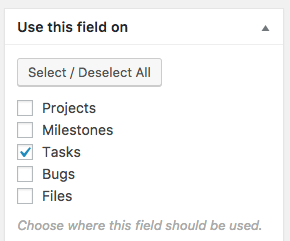
Now, when you go to create a Task, you can add your Tags:
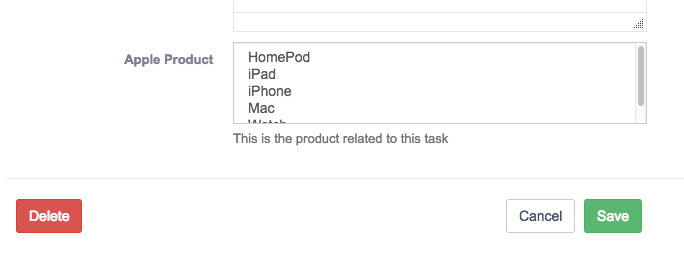
What Comes Next?
We’re going to keep adding more field types to UpStream, but we also want to enable you to do more with the fields.
You need to be able to use Tags and Categories to filter your Projects, Tasks etc.
Fortunately, that update is almost ready for release. We are almost ready to release an update that will improve the filters in UpStream.
Take a look at the image below. The top area is redesigned, including a new “Toggle Filters” button.
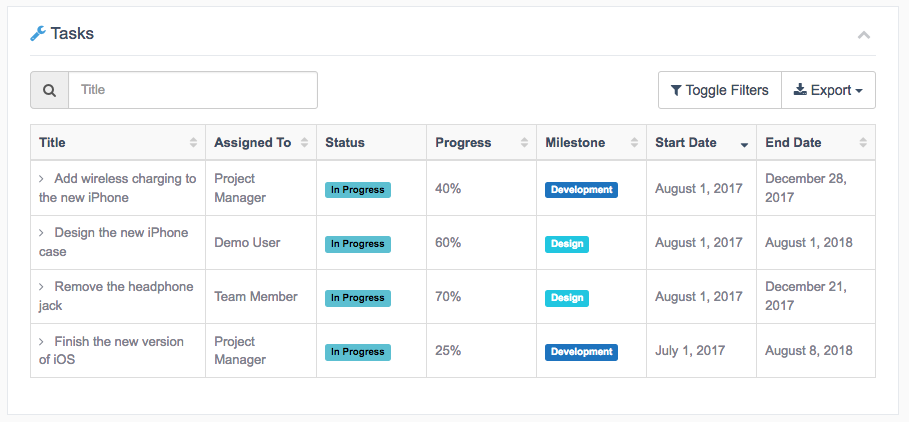
Click the “Toggle Filters” button and you’ll be able to use all sorts of filters to sort your UpStream items:
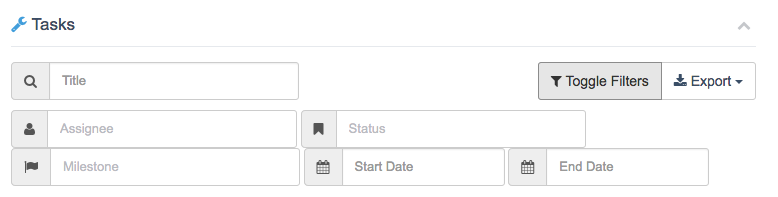
Your Thoughts?
Thank you so much for using UpStream for your project management.
This update was 100% driven by your feedback and your use-cases. Please let us know what your needs are.
We’re going to keep improving UpStream based on discussions with you.
