
The Email Notifications Extension Now Has Automatic Reminders
The Email Notifications extension allows you to send email updates and reminders to people working on your projects.
We’ve just released a major update to Email Notifications – you can now set up default reminders.
In previous versions of Email Notifications, users were notified whenever Milestones, Tasks or Bugs were assigned to them.
Now, they can also get reminders when a due date approaches.
Highly customizable notifications
Inside the Email Notifications extension, you can choose default reminders:
- A day before
- Two days before
- Three days before
- A week before
- Two weeks before
If you choose any of these options, they will automatically be applied to all new Milestones, Tasks and Bugs. Reminders will be sent to any users who have been assigned to these Milestones, Tasks and Bugs.
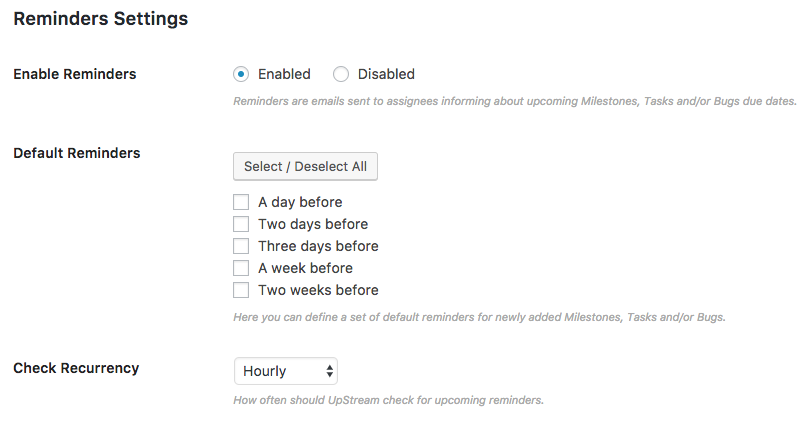
You can also customize reminders for individual items. This next image shows the editing screen for a single task. If you have the Email Notifications extension installed, a “Reminders” section will be available.
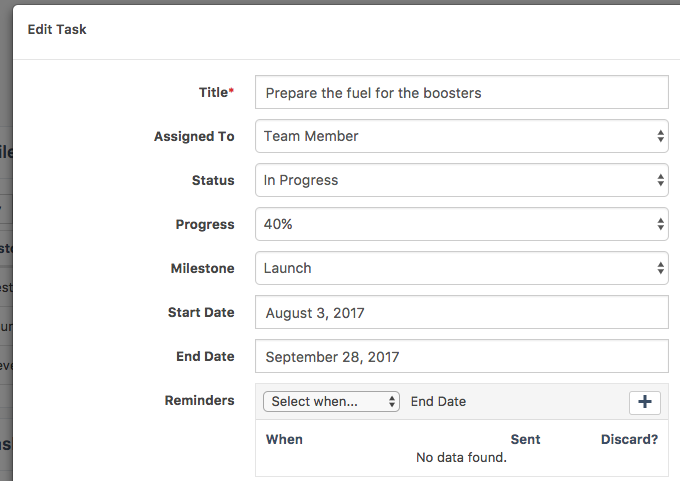
Using this editing screen, you can add custom notifications for just this single task:
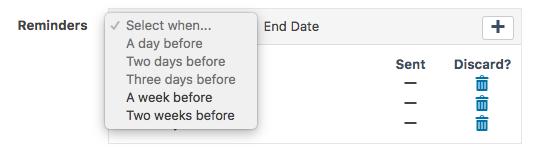
Here’s how the customized reminders will appear on your screen:
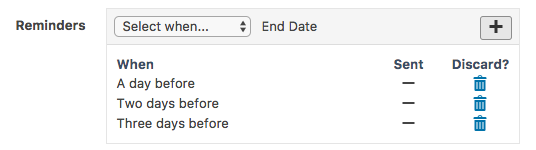
Do you have more suggestions?
We plan on making more improvements to the Email Notifications extension over the next few weeks.
Please let us know in the comments below, or via help@upstreamplugin.com, if you have any requests or suggestions.
