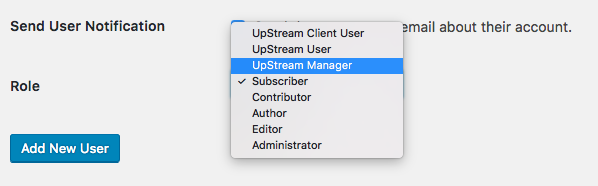What’s the Difference Between a Project Owner and a Project Manager?
When running a project, two different types of people are in charge: the Project Owner and the Project Manager.
What’s the difference between these two roles? Here’s the short version:
- The Project Owner looks at the big picture.
- The Project Manager looks at the daily details of the project.
Here’s a slightly different way to look at it:
- The Project Owner
- The Project Manager is in charge of getting things done, the “How?” and the “Who?”. The Project Manager is responsible for completing the project within an established time and budget.
Project Owners and Managers in UpStream
In projects that use the UpStream project management plugin, both the Project Owner and Project Manager roles are available.
Open any project, and you’ll see an “Owner” dropdown box in the right sidebar. Here you can choose the Project Owner for this project. This person will be the key stakeholder for this project. They will have full access to do whatever they need inside this single project.
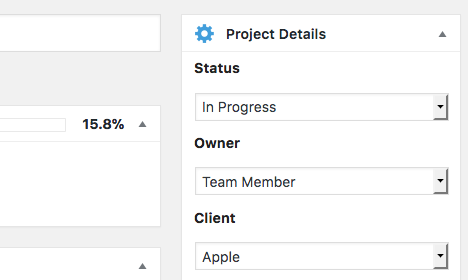
In contrast, Project Managers are created at the user level. One user can be the Project Manager for multiple projects. Inside each user account, you can choose “UpStream Manager” as the role for this user. They will have full access to do whatever they need inside this every project.