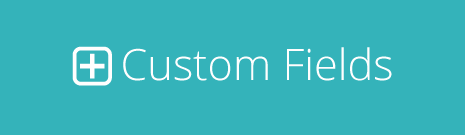
The Custom Fields Extension is Here
The next major upgrade to UpStream is here.
We’ve just released the first version of the Custom Fields extension.
Custom Fields allows you to collect extra information for your projects, milestones, tasks, bugs, and files.
Here are some examples of how you can use Custom Fields:
- During a web design project, the Bugs could have fields for the browser type and screen size.
- During a book editing project, the Tasks could have fields for the chapter number and page number.
- During a home redecoration, the Projects could have fields for the room and the paint color.
What’s in the first version of Custom Fields?
This version of Custom Fields supports 6 field types:
- Radio buttons
- Dropdowns
- Checkboxes
- File uploads
- Text
- Color pickers
Over the next few weeks, you’ll see many more field types.
Also, you’ll have the ability to create groups of fields and use fields in increasingly flexible ways.
How to Download Custom Fields
Custom Fields is available to anyone who has Everything Bundle, Professional Bundle, or Agency Bundle plans.
- If you are an UpStream subscriber, login to this site.
- Click “Your Downloads”.
- The Custom Fields extension should be available to you next to your previous downloads.
How to Use Custom Fields
- When the Custom Fields extension is installed on your site, you’ll see a new menu link:
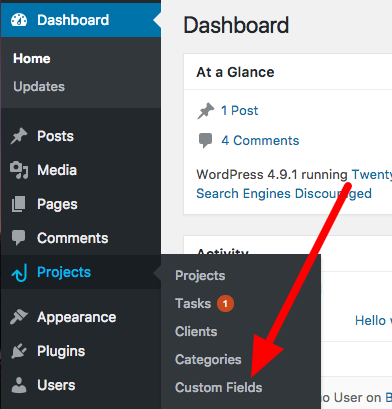
- Click “Add New Custom Field” and you’ll see the choice of field type. Once you choose a field type, you can then choose the specific options for that type.
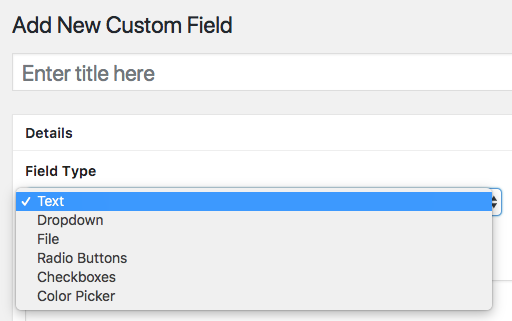
- Each Custom Field can be assigned to Projects, Milestones, Tasks, Bugs and/or Files:
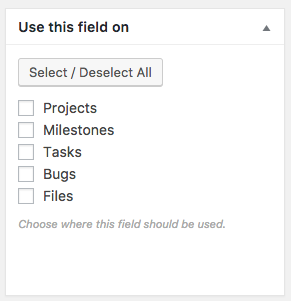
- Custom Fields can be used via the admin area of your site:
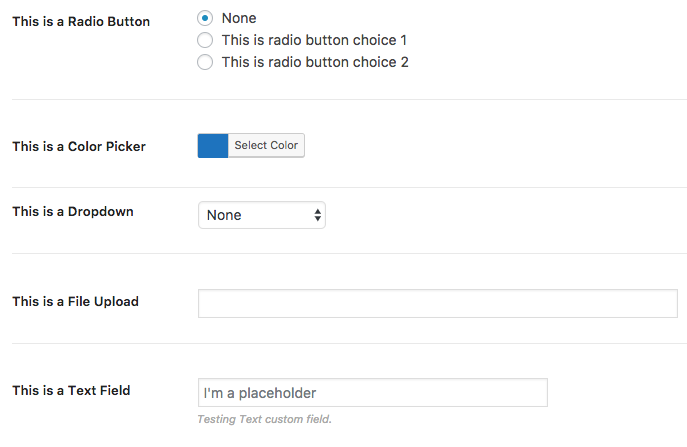
- They can also be used via the frontend of your site:
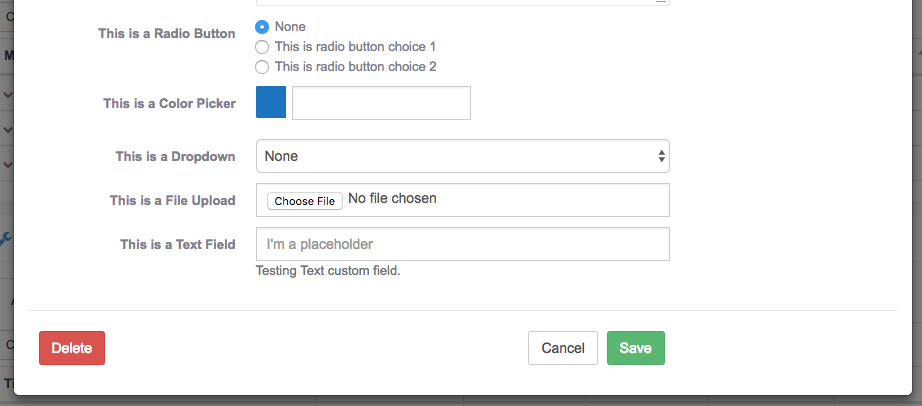
What’s Next?
Please feel free to test and let us know what you think about Custom Fields.
This is just the first version and there’s a lot more to come.
Custom Fields will form the basis of almost everything we do with UpStream in 2018.
The plan is to use Custom Fields to provide many of the items on the UpStream roadmap.
- Sub-tasks: We can solve that with custom fields. Each sub-task can be a required checkbox.
- Time-tracking: We can add a field to each task to store the time taken to complete the task.
- Categorization: Some busy project managers have asked for a way to categorize tasks, bugs and files. With Custom Fields, you’ll be able to do that using categories and tags.
Custom Fields is ready to use. Please let us know what you think!
