
You Can Now Use the WordPress Admin Bar in UpStream
You can now hit the bar when you are using UpStream.
This week’s release of UpStream (version 1.18.3) adds the option to use the WordPress admin bar together with your projects.
Previously, the frontend of UpStream was isolated from other areas of your WordPress site. However, some UpStream users want to easily navigate elsewhere in WordPress, so we made it possible to see the admin bar.
The image below shows how the admin bar will appear:
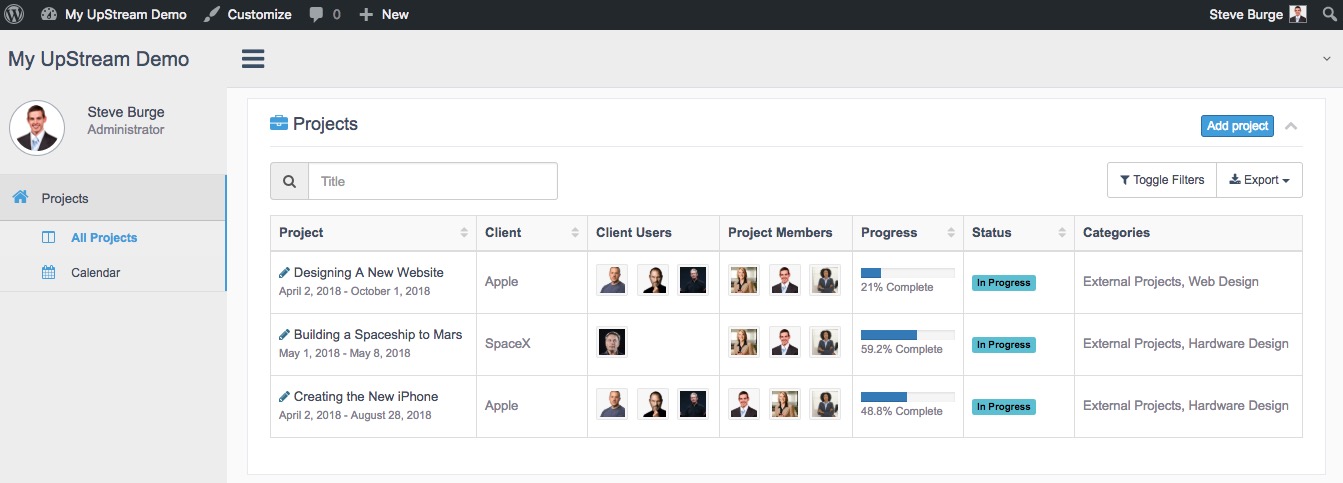
This will not be a security issue. The admin bar will only appear if a user has the correct permissions. Users will not suddenly see the admin bar if they were not seeing it elsewhere on your site.
Nontheless, if you do want to hide the admin bar, there are several plugins that can do this, including the extremely logically named, “Hide Admin Bar from Non-Admins“.
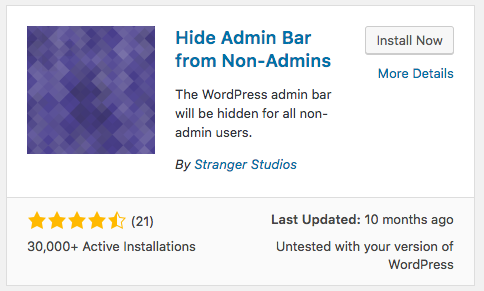
Also Fixed in This Release: Dates
This release resolves several small bugs and one long-lasting bug.
I hope we’ve solved one of the most difficult bugs in the history of UpStream. Several users reported problems with dates slipping a little. For example, if they entered July 2, then UpStream would show July 1. This wasn’t a major bug for users, but it was annoying.
Dates are one of the trickiest things in programming. You have timezones in your browser, plus your server, database and WordPress site. Often those timezones are all different. And to make things fun, they often use different formats.
Anyway, we hope this bug is now fixed and UpStream will now accept your dates exactly as you enter them.
Other Releases
To make the admin bar and date changes, we also released new versions of several UpStream extensions:
