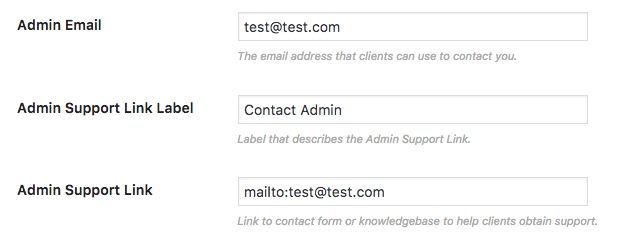What’s New in UpStream 1.12.0?
This latest release of UpStream includes several customer requests, and quite a few bug-fixes.
Let’s give you a rundown of everything that’s new in UpStream 1.12.0:
- Easier and Safer Editing
- The Project Screen is Now Full-Width
- Disable Clients, Categories, and Discussions
- Customize the Support Link
#1. Easier and Safer Editing
In previous versions of UpStream, it was often too easy to click the “Delete” button. We’ve made that button harder to find, so you are far less likely to accidentally delete important content.
First, the “Delete” icon is no longer visible on project screens. The “Edit” icon has been moved to the left-hand side:
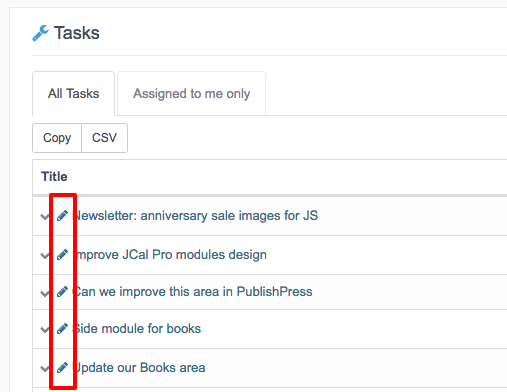
Second, when you were editing an item, the “Delete” button was far too close to the “Save” button. We’ve added a very clear separation between those two options:
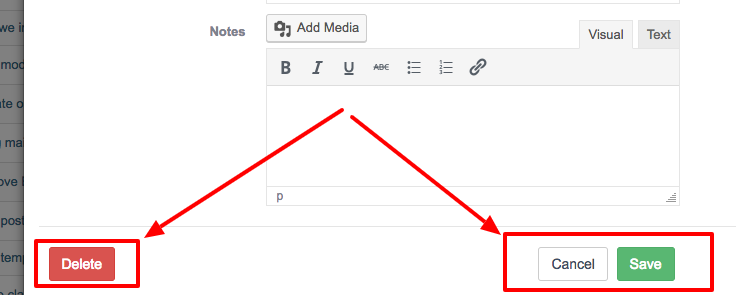
#2. The Project Screen is Now Full-Width
Finally, we’re also working on improvements to the design of the main project screen. Across the top of your screen, you’ll see that the Project Details area now has it’s own full-width row. This means the Project Details area is no longer in the sidebar, and all your project rows will be full-width. We hope this will give you more space to see all your important content.
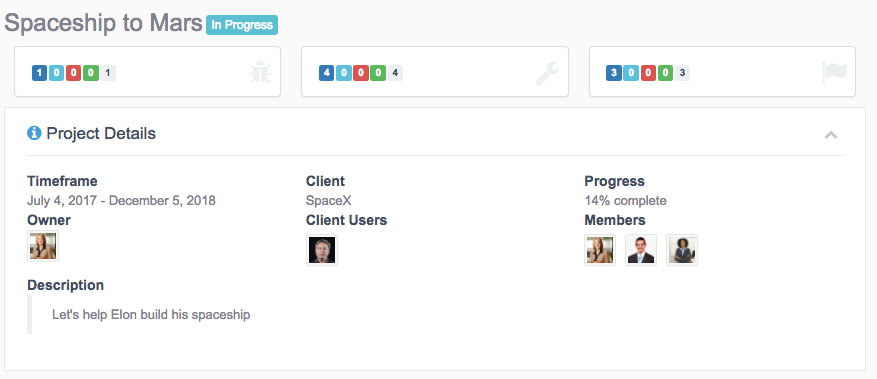
#3. Disabling Clients, Categories, and Discussions
This feature was requested by people who use UpStream for small, internal projects. Several people said that they don’t need to have any clients, so it’s now possible to go into the UpStream settings and disable all Client features:
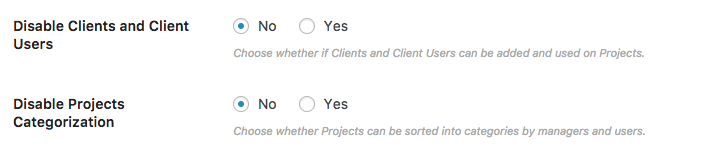
You can also disable discussions:
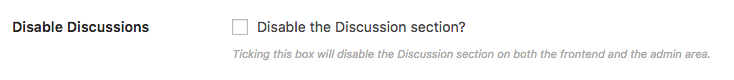
#4. Customize the Support Link
If you do have Clients in your UpStream projects, you can provide a support link so they can easily contact you. Here’s how that link appears:
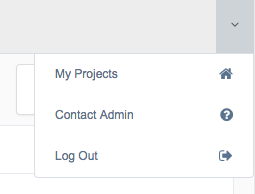
You can now go into the UpStream settings to customize the email address, support link label and where people can go to contact you: