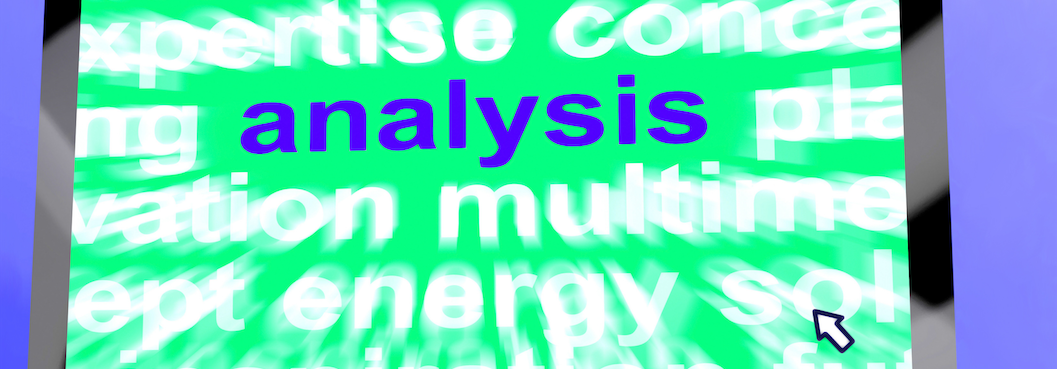
PluginTests is a Great Way to Test WordPress Plugins
If you’re in charge of a WordPress-based project, you want to make sure you’re using the very best plugins.
One way to check the quality of a plugin is to run code tests. The WordPress community is doing a lot of work to improve their automated code tests.
There’s the Tide Project, which aims to improve code quality across the WordPress ecosystem. An agency called XWP has been working with Google, Automattic, and WP Engine to create automated tests for all WordPress plugins and themes.
Before that launches, another very useful option is PluginTests.com. You can use this site to test any plugin on the WordPress.org repository. PluginTests will tell you:
- If the plugin has code errors.
- If the plugin will slow down your site.
- If your plugin works with the latest versions of WordPress and PHP.
- What user roles, options, custom post types and other features that the plugin will add to your site.
Let’s use UpStream as an example.
Here’s the test for the latest version of UpStream. You can see everything works smoothly and UpStream won’t make your site slower. The tests did also find 4 warnings and notices that we’ll fix in the next release (in fact, these were a single warning and notice that occurred four times).
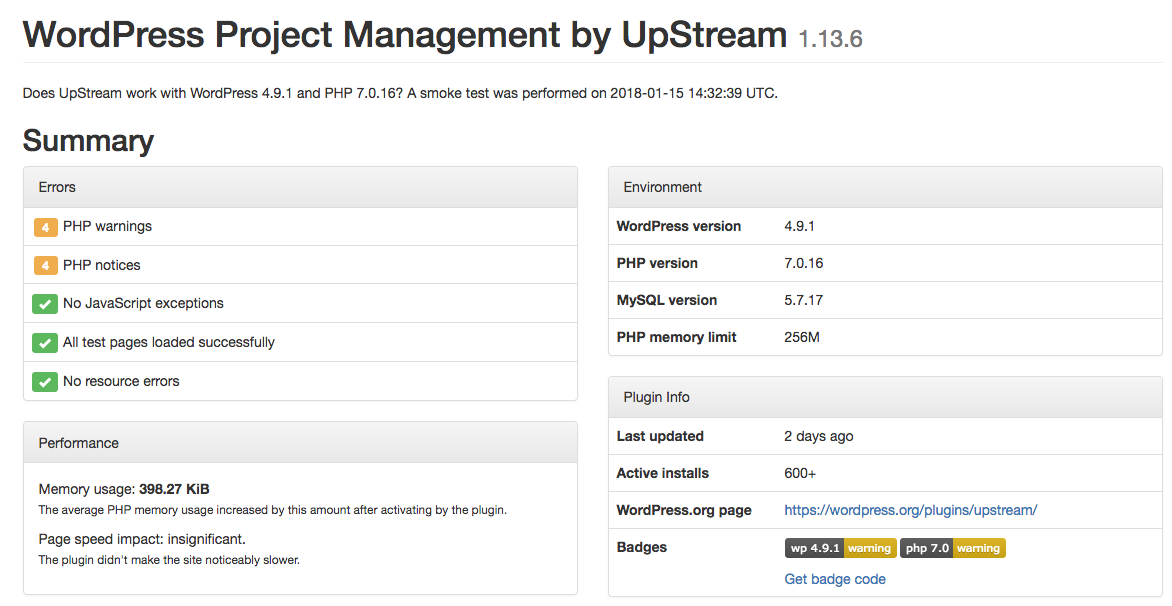
I can imagine this being an incredibly useful site when you’re making a serious decision about whether to use a plugin or not.
A surprisingly large number of plugins produced Warnings and Failure notices:

Here’s a link to the results for the Slider Ultimate plugin. You can see many PHP errors and that this slider could noticeably slow down your site.
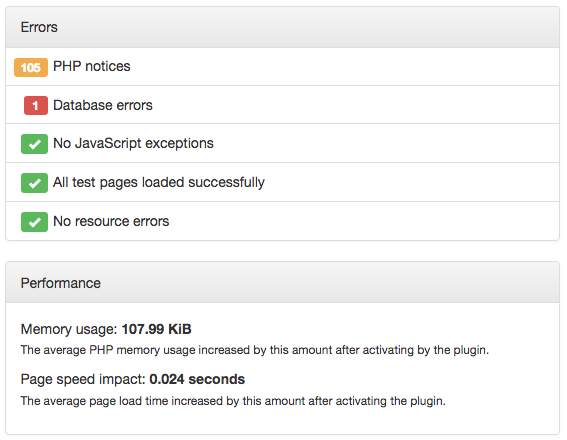
Can you trust these results? No, not 100%. And the developers behind PluginTests.com are very clear about this in their FAQ.
This is just a very basic automated test. There are many types of bugs that it can’t catch. Also, we only test plugins in one particular environment (WordPress version + PHP version + server settings). If your server is very different, you might still run into compatibility issues. Treat the test result as a starting point, not a final judgement.
If you keep those caveats in mind, PluginTests.com can be a great site to have bookmarked. If you’re running a WordPress website-building project, this will be a very useful tool when choosing plugins. Within a few seconds you can get technical feedback on any plugin on WordPress.org.

Hello,
I was just looking for something like this, a plugin tester.
But I want to test mi own plugin, which is not in the WP repository yet.
¿Do you know how can I do it?
Thanks , great post
Same here.