
New in UpStream 1.10: Filters and Embeds
Version 1.10 of UpStream is out, and we’ve added two much-requested features.
- There are now filters to help you drill down through a long list of tasks and bugs.
- You can also add images, plus videos and other embeds into the WYSIWYG areas in UpStream.
Here’s an explanation of both of these new features:
Filters
Some UpStream users have projects with 100’s or 1000’s of tasks. In the WordPress admin area, you will now be to filter the lists of tasks using 3 criteria:
- Assigned To
- Milestone
- Status
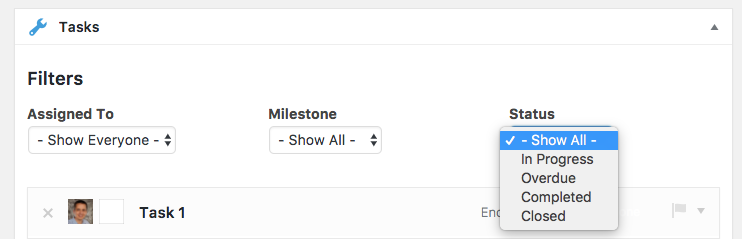
There are also filters for bugs, based on these criteria:
- Assigned To
- Status:
- Severity
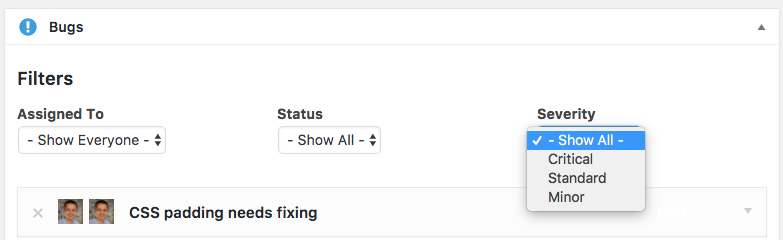
Embeds and the Media button
Several UpStream users requested the ability to add images, plus videos and other embeds to their projects details. Unfortunately, the WordPress editor is very limited in some situation. The wp_editor() function which renders editors – can’t use its embed features outside the post editor screen. There’s more detailed info here.
We’ve solved this in two ways.
First, there’s now an “Add Media” button next to all the WYSIWYG areas, so you can use the WordPress Media library.
Second, there’s now support for the EmbedPress plugin. This plugin works in a different way, so doesn’t have the same limitations as the WordPress core embed feature.
So, if you install and activate EmbedPress, you’ll be able use embeds inside any WYSIWYG area in UpStream. Just add the URL into the body. This image shows a YouTube video embed in UpStream:
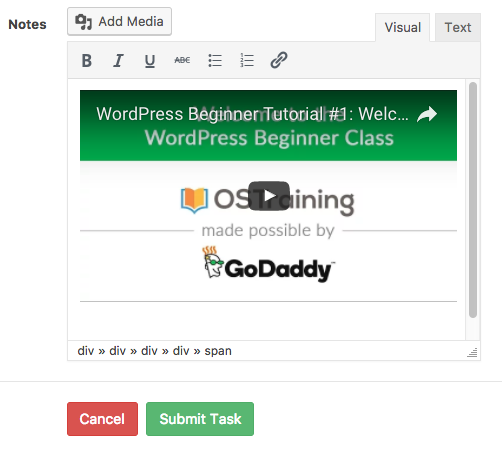
The Full Changelog for UpStream 1.10
In addition to the changes outlined in detail, there were several bug fixes in 1.10. The full changelog is on Github.
