
Meet the New UpStream Extension: Customizer
Today we’re delighted to release “Customizer“, a new UpStream extension.
The Customizer extension adds an extra options page to the UpStream Settings section. These options allow you to easily brand and style the frontend of the UpStream plugin. Rather than use the default WordPress colors, you can use your own branding.
You can upload your logo and resize it to fit, add custom footer text and change virtually every color with the click of a button.
If you know CSS, you can also add your own custom CSS to change font sizes, positions and just about anything else that you need to.
At the top of the Customizer options, you can add a logo so that your project management screens show your logo:
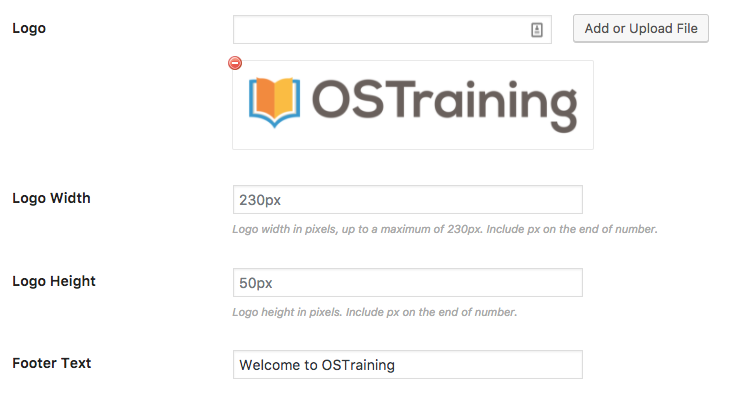
Further down the screen, you can choose the colors used for all the elements on the project management screens:
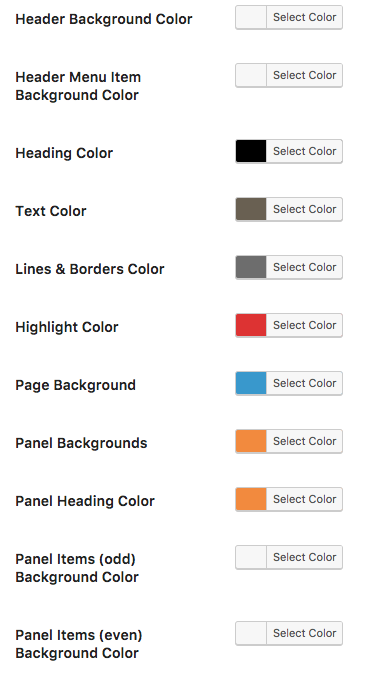
Further down the screen, the Customizer allows you to control more of your project management pages, including the sidebar area and the buttons that your users will click on:

Here’s an example of the Customizer in action, used with the Frontend Edit extension:
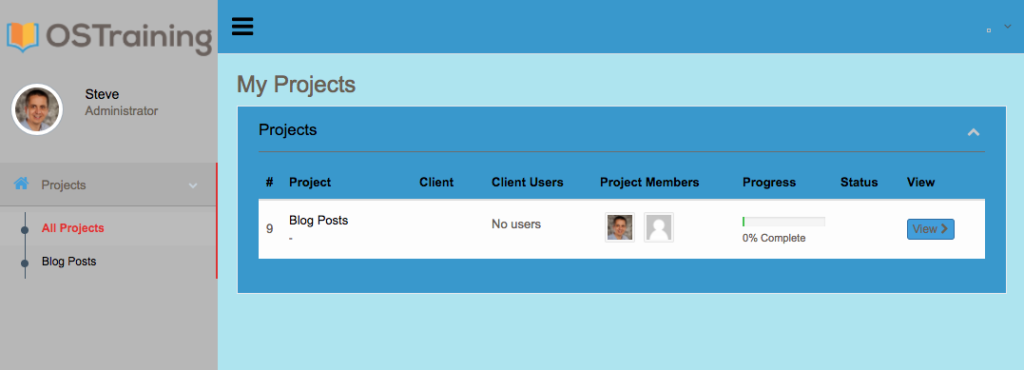
Click here to buy the Customizer extension. You can also get the Everything Bundle, which consists of all the UpStream extensions.
