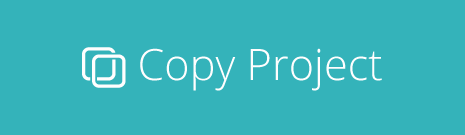The new UpStream extension is called “Copy Project“.
The Copy Project extension allows you to duplicate any existing UpStream Project.
Many UpStream users will create one project template and then use it for every project. The Copy Project extension allows you to do that. This makes it perfect for anyone who uses a standard approach for their projects.
How does the Copy Project extension work?
After installing and enabling the Copy Project extension, you’ll see a new “Copy” link underneath each project in the WordPress admin area:
Click the “Copy” link and you will see a duplicate version of the project:
Changing the Copy Project Setting
The Copy Project extension has a range of settings that you’ll find under the UpStream > Copy Project link.
These settings define how the new projects will be created, and whether the data inside the original project will be copied:
There are two dropdown settings you can’t see in the image above. Here are the options for “Publish Status”:
Here are the options for the “Published On” date:
What’s next for UpStream?
We’re working hard to make UpStream into the best project management plugin for WordPress.
Click here to see the full UpStream roadmap. Additionally, look out for a major update to the Email Notifications extension. You will soon be able to send notifications in much more flexible ways, such as a certain number of days before and after a task’s due date.