
How to Customize the WordPress Login Experience
One UpStream user asked us if it was possible to customize the login experience on his WordPress site. He wanted people to feel like they were visiting his site, rather than just another, generic WordPress site.
Yes, that’s definitely possible. In this guide, I’ll show you several ways you can customize the experience that users get when they log in to your site.
Step #1. Customize the login screen
When you log in to this site (UpStreamPlugin.com), the image below shows the login screen. We have removed the WordPress logo and replaced it with our own mascot. We’ve also changed the color scheme.
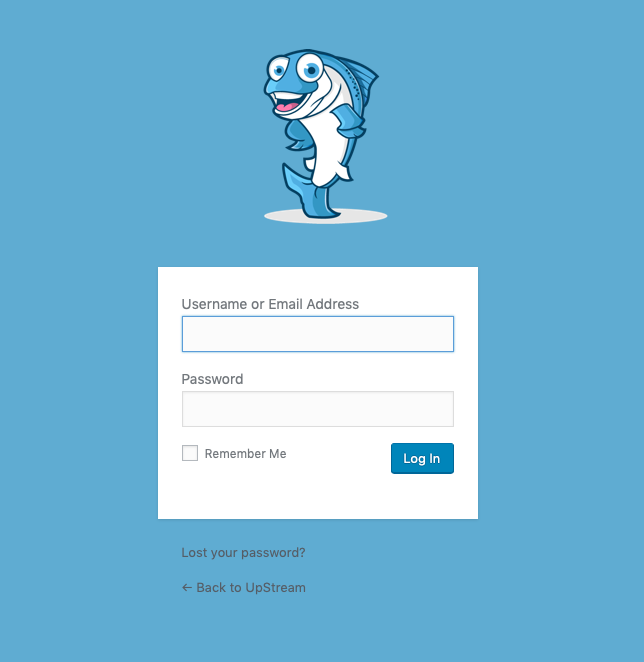
There are a wide variety of plugins that can customize the login screen for you. Some themes also offer this feature. We have had success with the LoginPress plugin, but there are several good alternatives.

Step #2. Hide the WordPress admin toolbar
The login page is on obvious sign that you’re using WordPress. Another, particularly for logged-in users, is the black admin toolbar you see across the top of the site.
The “Hide Admin Bar from Non-Admins” plugin does exactly what the name suggests. This plugin has absolutely no settings! All you need to do is install and activate the plugin. After that, no-one except the admin users will see the toolbar.
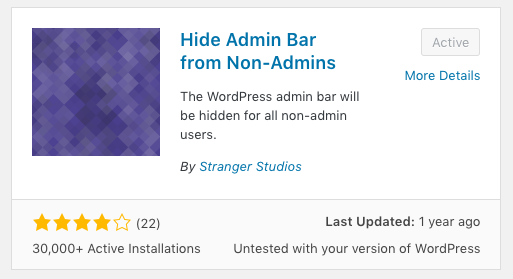
Step #3. Redirect your users when they log in
If your users will be spending all their time with a plugin like UpStream, then you can redirect them automatically. With the UpStream user who asked us about this problem, he didn’t want his users doing anything on the site except project management.
So, we recommended the plugin called Peter’s Login Redirect.
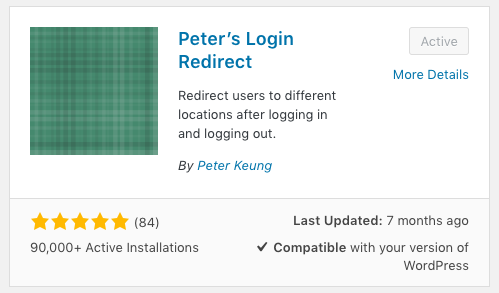
This next image shows a real setting taken from this site. “edd_suscriber” is the name of the role we give to customers. So when a customer logs into the site, they are automatically sent to the “My Downloads” page. When they logout, they are automatically sent to the homepage.
If you were using this plugin with UpStream, you can redirect your users to the /projects URL.
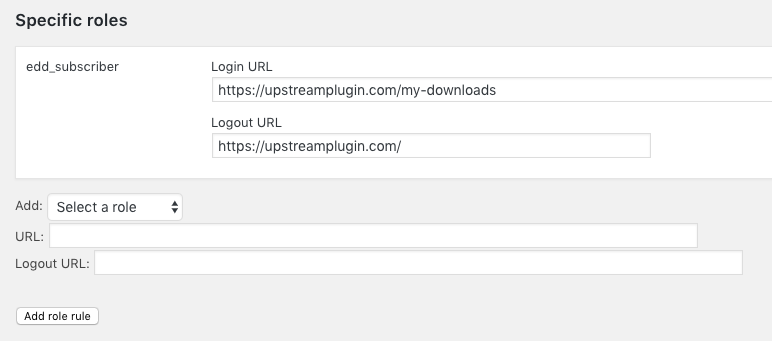
Other ideas for customizing the login experience
If you want to dive deeper and customize other areas of the login process, there are possibilities. Here are a couple more ideas:
- You could completely deny your users access to the WordPress admin area. The “Remove Dashboard Access” plugin can help with that.
- You could also customize the welcome email that users get when they join your site. The “SB Welcome Email Editor” plugin can help there.
WordPress is flexible enough that you can create a unique and branded experience for your users.
If you have more ideas or questions, please leave them in the comments.

Even if i already know how to do it , thanks you for the tips !
Awesome article.. Thank you!